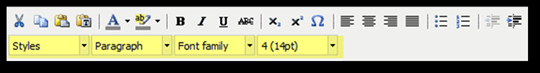v ![]() Styles:
there are 3 styles you can select.
Styles:
there are 3 styles you can select.
Ø
SK-BodyArea-Details-HeadingText
Ø
SK-BodyArea-Details-SubHeadingText
Ø
SK-BodyArea-Details-Text
v ![]() Paragraph: Using
the pull-down menu you will see several predefined Paragraph Formats; Normal
paragraph, address, heading 1, heading2, etc…
Paragraph: Using
the pull-down menu you will see several predefined Paragraph Formats; Normal
paragraph, address, heading 1, heading2, etc…
v ![]() Font Family:
Use the pull-down menu to select the font type such as Arial, Times New Roman,
etc…
Font Family:
Use the pull-down menu to select the font type such as Arial, Times New Roman,
etc…
v
![]() Font Size: Use
the pull-down list to select the font size.
Font Size: Use
the pull-down list to select the font size.