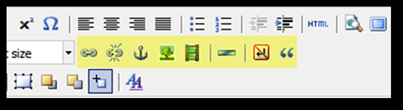v ![]() Insert/Edit Link:
Highlight text; use to insert and manage the hyperlink for the selected text.
Insert/Edit Link:
Highlight text; use to insert and manage the hyperlink for the selected text.
v ![]() Remove Link: Use to break any links associated with
highlighted text.
Remove Link: Use to break any links associated with
highlighted text.
v
![]() Insert/Edit Anchor:
Use to insert and manage an anchor located at the cursor position. An anchor element is called an anchor because
web designers can use it to anchor a URL to some text on a web page. From Wikipedia, the
free encyclopedia
Insert/Edit Anchor:
Use to insert and manage an anchor located at the cursor position. An anchor element is called an anchor because
web designers can use it to anchor a URL to some text on a web page. From Wikipedia, the
free encyclopedia
v ![]() Insert Image:
Use to insert image into the web page; however, the image must be housed on a
third part image repository such as photo bucket.
Insert Image:
Use to insert image into the web page; however, the image must be housed on a
third part image repository such as photo bucket.
v ![]() Insert Media:
Use to insert Flash, QuickTime, etc… Once again media file must be housed at a
third party repository such as YouTube.
Insert Media:
Use to insert Flash, QuickTime, etc… Once again media file must be housed at a
third party repository such as YouTube.
v ![]() Insert Horizontal Rule: Use
this to add a horizontal page break line that can extend the full width of a
web page and will resize depending on browser and end user’s browser settings.
Insert Horizontal Rule: Use
this to add a horizontal page break line that can extend the full width of a
web page and will resize depending on browser and end user’s browser settings.
v ![]() Insert Non-Breaking Space: a
non-breaking space or no-break space (NBSP) is a variant of the space character
that prevents an automatic line break (line wrap) at its position. From Wikipedia, the
free encyclopedia.
Insert Non-Breaking Space: a
non-breaking space or no-break space (NBSP) is a variant of the space character
that prevents an automatic line break (line wrap) at its position. From Wikipedia, the
free encyclopedia.
v ![]() Insert Block Quotes:
is a quotation in a written document that set off from the main text as a
paragraph, or block of text, and typically distinguished visually; using
indentation and a different typeface or smaller size quotation. From Wikipedia, the
free encyclopedia.
Insert Block Quotes:
is a quotation in a written document that set off from the main text as a
paragraph, or block of text, and typically distinguished visually; using
indentation and a different typeface or smaller size quotation. From Wikipedia, the
free encyclopedia.