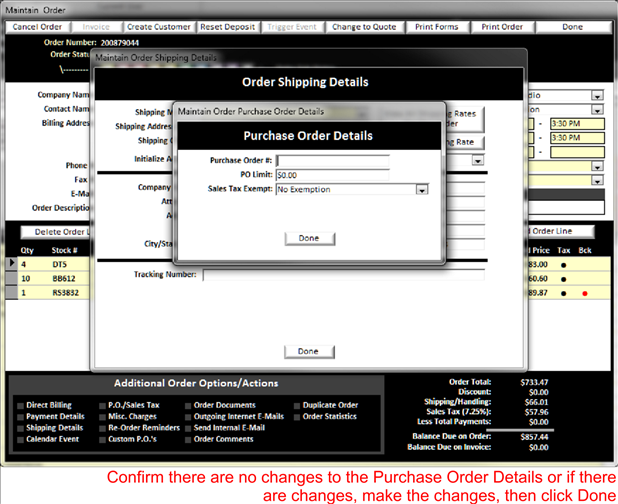After the Misc. Labor Charges/Details Screen has left your display, beneath it will be the Purchase Order Details Screen as shown below. Again, BizWizard Order Manager™ wants you to confirm that the information on this order sub-screen has not changed. For instance, on the previous order there may have been a purchase order number and a P.O limit, however this order has a new purchase order # with a new P.O limit. If there are no changes to the purchase order details, simply click done. Otherwise make the changes necessary and then click done
|
|