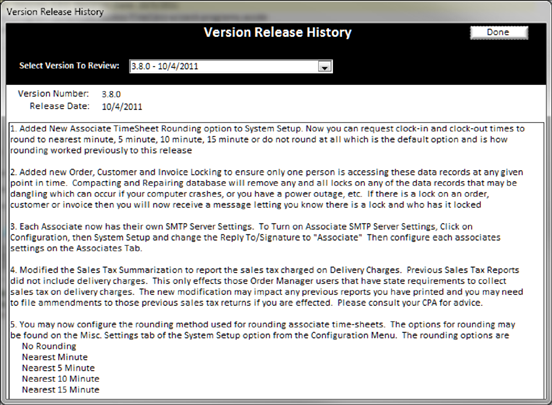To read version release notes, simply double click on the Title/Version Yellow Background Text area (See Understanding Yellow Background Fields). This will bring up the following screen.
|
|
You can use the pull-down list at the top to change which set of version release notes you are viewing. You can read all version release notes in history. The version release notes are perpetual