In most case
when you want to create a second store you will want to use the copy
feature. This will copy the existing
store including options such as Categories, Attribute Groups, Products, etc.
and create a new web store using the existing web stores data. See below
example:
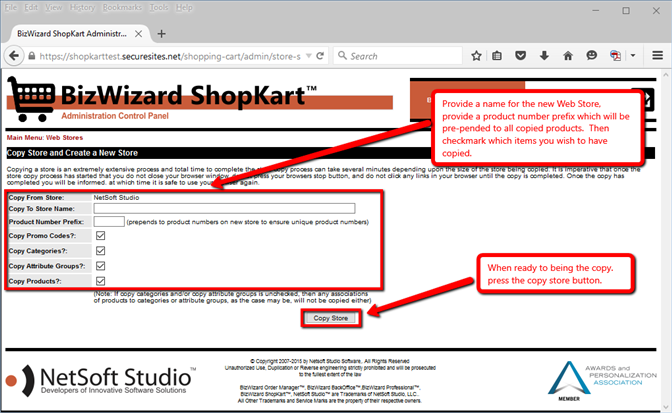
After making
the copy then go into the admin interface to make any changes, additions, and
deletions.
Note: If copy categories and/or copy
attribute groups is unchecked, then any associations of products to categories
or attribute groups, as the case may be, will not be copied either.
Copying a
store is an extremely extensive process and total time to complete the store
copy process can take several minutes depending upon the size of the store
being copied. It is imperative that once the store copy process has started
that you do not close your browser window, do not press your browsers stop
button, and do not click any links in your browser until the copy is completed.
Once the copy has completed you will be informed. At which time it is safe to
use your browser again.
Reminder: Copying a store is an
extremely extensive process and can take time do not close your browser window,
do not press your browsers stop button, and do not click any links in your
browser until the copy process is completed.