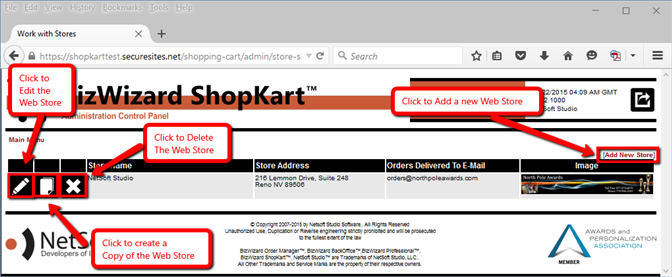In BizWizard
ShopKart you can have as many web stores as you like. Look at a web store as a web site or an
additional shopping cart. There are
several reasons you may want additional web stores, the following being a
couple them:
v
Web
Stores specific to particular products lines such as a web store for only
Soccer awards
v
Company
Stores which are specific to one of your customers. Maybe your customer wants a specialized web
site address displaying only approved products for purchase, thus they can send
their employees to a specific web site address for purchasing products that
only shows products their purchasing department has approved.
Additional
web stores are free. You can have one,
five, even five hundred web stores (Not Available on ShopKart Lite). To manage
your Web Stores, simply click on Web Stores represented by the icon as shown below:
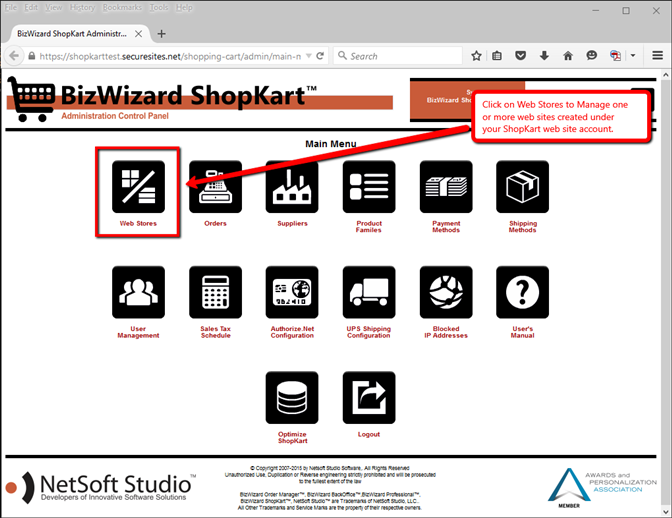
When you go
to the web store tool you can edit, add, copy, and delete a web store. Of course once a store is deleted there is no
bringing it back. The following is a representation of the store interface.