When you
receive an order you will be notified by an email. Within the email there will be a link to the
order management tool as shown below:
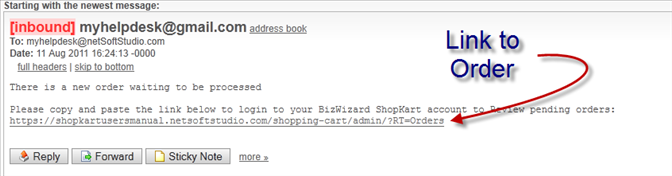
Or you can
get to the order management from the Main Menu by clicking the Orders Icon as
shown below:
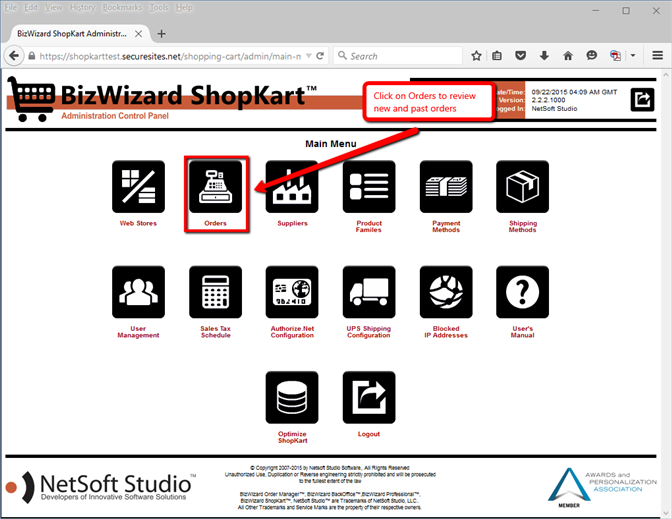
When you
receive an order you will be notified by an email. Within the email there will be a link to the
order management tool as shown below:
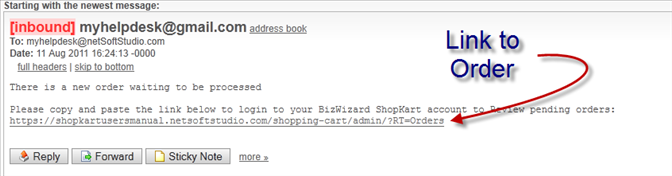
Or you can
get to the order management from the Main Menu by clicking the Orders Icon as
shown below:
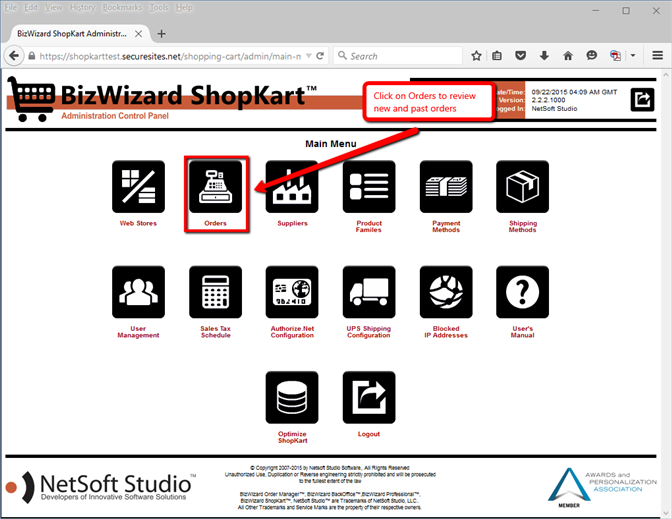
Related Topics
Main Menu
Web Stores
Order Search and Navigation
Viewing, Accepting, Declining, and Deleting Orders
Viewing an Order
Accepting/Declining an Order
Deleting an Order
Understanding the Online Order Form Information
Suppliers
Product Families
Payment Methods
Shipping Methods
User Management
Sales Tax Schedule
Authorize.Net Configuration
UPS Shipping Configuration
Blocked IP Address
User’s Manual
Optimize ShopKart
Log Out