User Preferences
On the User Preferences tab, you can setup this Associate to his/her preference.
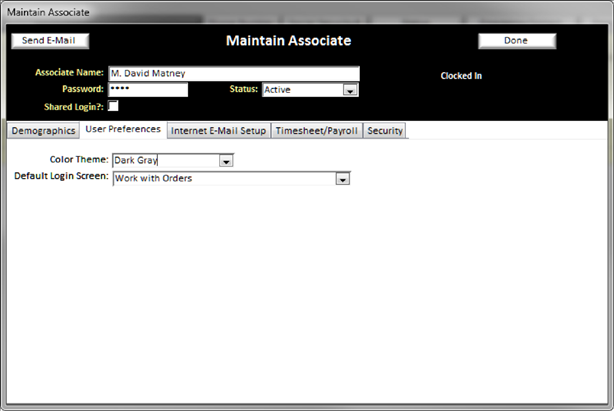
v Color Theme: - From the drop down list, select the color scheme this Associate wants to use. This can be different for each employee.
v Default Login Screen: - Select the default screen that opens when an Associate logs into Order Manager.