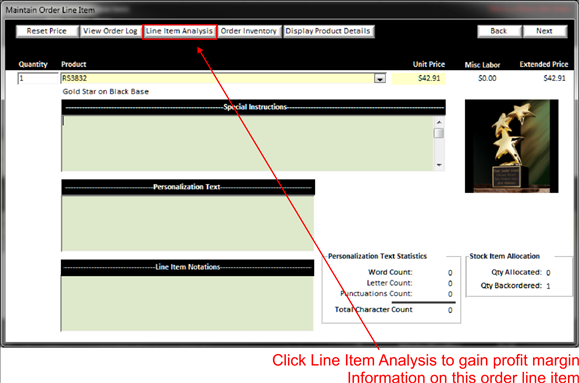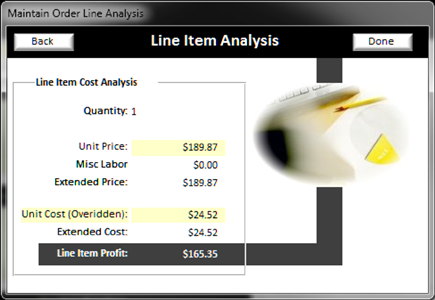By clicking on the Line Item Analysis in the Maintain Order Line Item screen, you will be able to display the profit for this line item:
|
|
Once you click on the Line Item Analysis button, a window will pop up showing the analysis of the line item.
|
|
NOTE:
If the line item product has specialty costing
code selected, then another drop down list will allow you to select the specialty
costing code to show you the analysis depending on the costing code you
select.