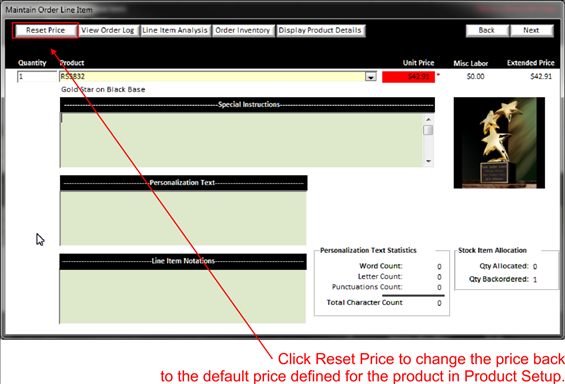To reset a price back to the default price configured in the product setup , you will need to click on the reset price button in the upper left area of the maintain order screen.
|
|
If you are logged in as an authorized associate (see Manage Security) user to reset the price, it will simply reset the price back to the stock price for that line item. If you are not authorized, it will pop up a security window asking for an associate user/password of someone authorized (see Manage Security) to reset a price.
|
|
Once the price is reset you will notice the red asterisk to the right of the price will disappear indicating the stock price is displayed.