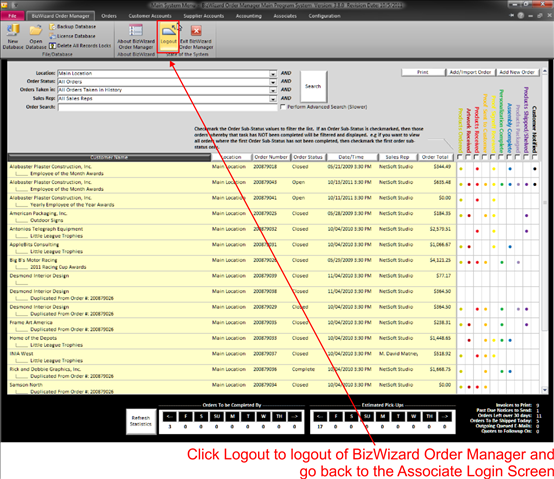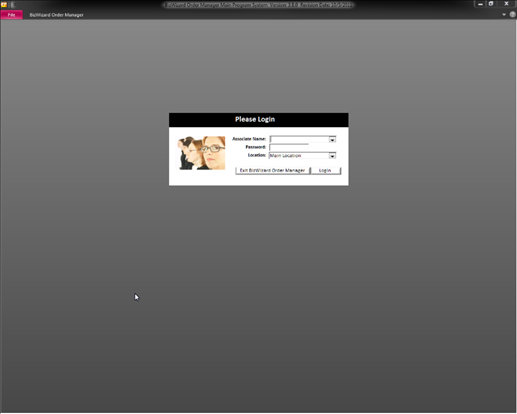Logout of BizWizard Order Manager™
Using the Logout option in BizWizard Order Manager™ will leave the system running but at the Login screen. It is a good idea to always log out of BizWizard Order Manager™ if you are using a shared computer such as a computer at your store counters. If you do not logout and you have authority to sensitive areas of BizWizard Order Manager™ such as financial reporting, then any other Associate who may use that computer you left yourself logged into will be able to access any of the sensitive areas authorized by your Associates profile.
To logout of BizWizard Order Manager™, simply use the Logout option from the BizWizard Order Manager™ menu a shown below:
|
|
After you have logged you will be back at the main Login screen as shown below:
|
|