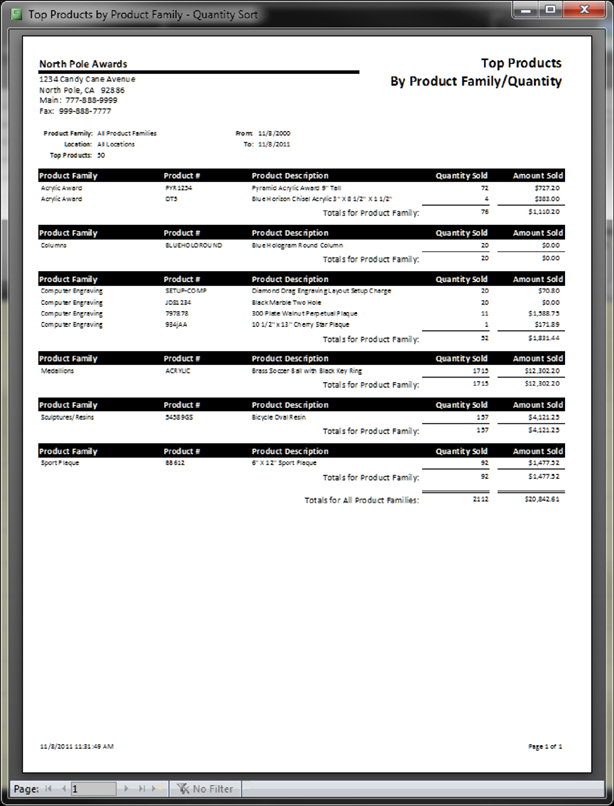The Top/Bottom Products by Product Family report allows you to create a printout of your top selling or bottom selling products for a specific Product Family or all product families. You can select how many products you wish to include in the report, whether to include all product families or a specific product family. As well as the date range of sales to use as the criteria to determine which products are top and which are bottom. You may also select to sort the report by total dollar amount sold or by quantity sold.
To print this report, click on the Configuration Menu, the Product Reports and then Top/Bottom Products by Product Family as shown below:
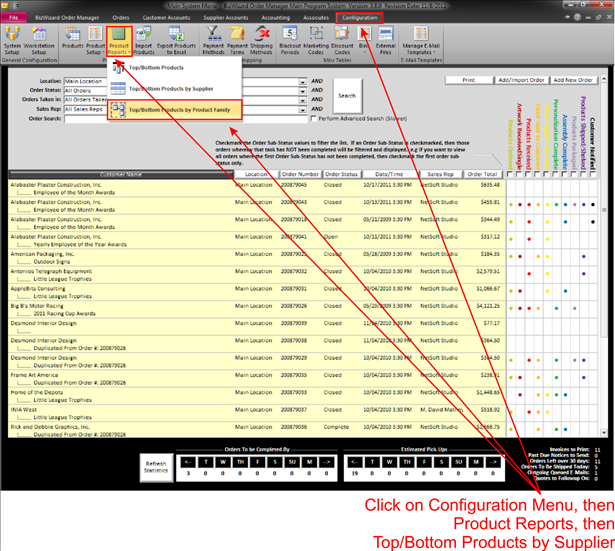
This will bring up the following selection window to select the criteria for your report as well as any printer settings:
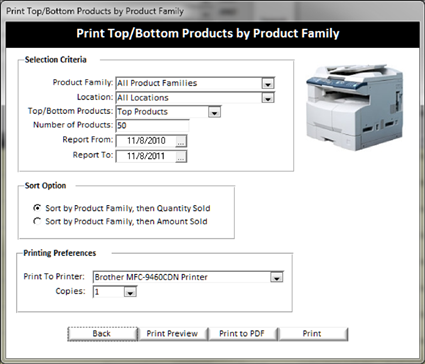
The following is an example of what this report looks like