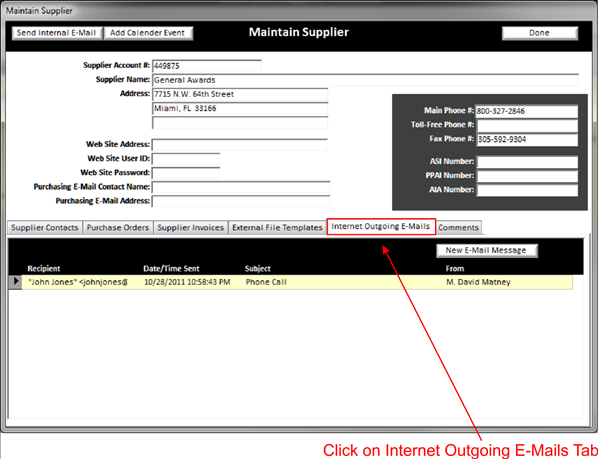Communicating with suppliers is important to ensure you receive product on time. Each time you send an e-mail from a supplier record or send a P.O. via e-mail, a copy of the e-mail will be listed in the Internet Outgoing E-Mails tab
|
|
Here you will see a list of all e-mails that have been sent. If you need to resend an e-mail, simply double click on the message you wish to send and click resend. If any attachments were used, those attachments will be sent as well. You can also click on the New E-Mail Message button on the top of this tab area to compose a new e-mail message to the supplier.