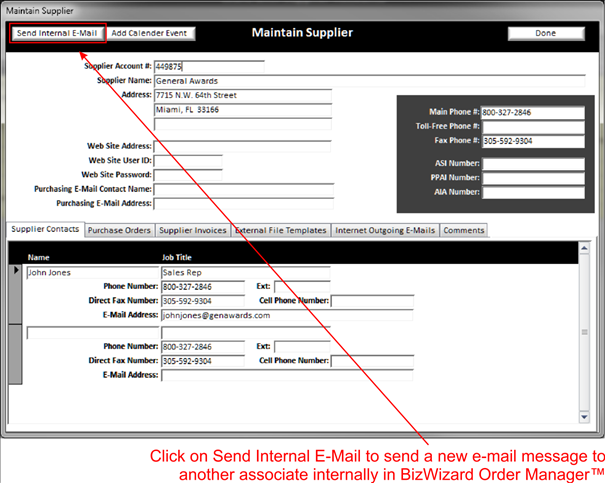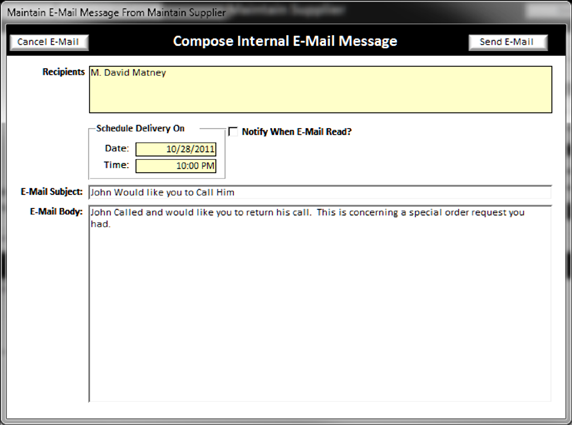Sending internal e-mails are used to send information to other staff members within your store. This can be useful if you have a question on about a supplier or need to communicate to one or more staff members information about a supplier.
|
|
The Compose E-Mail Message window will open and will allow you to select who you want to send a message to by double clicking on the Yellow Background Text Field (See Understanding Yellow Background Fields) portion of the Associate Recipients block
|
|
You can check the Notify When E-Mail Read box if you want to be notified when the e-mail has been read. Create your message and click Send E-Mail in the upper right of the screen to send your e-mail. For more information on checking internal e-mails see Associate Internal E-Mails