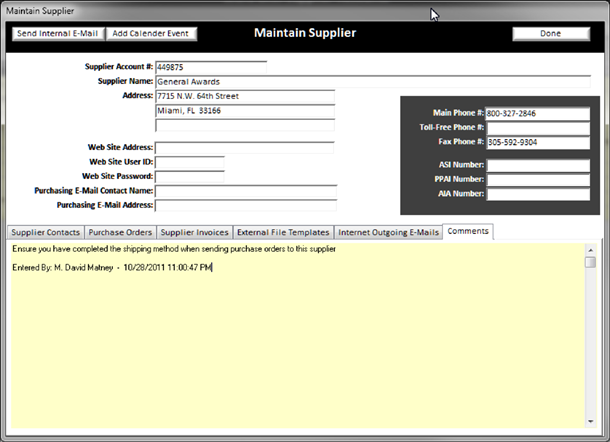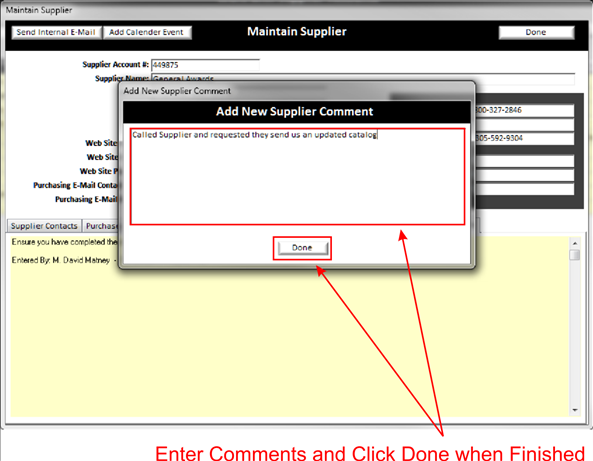To enter comments or notations about a supplier click on the Comments tab in the Maintain supplier screen of the supplier you wish to add a comment about
|
|
Then double click in the Yellow Background Text Field Area (See Understanding Yellow Background Fields) to bring up the Add New supplier comment box to add another comment. Click done when finished adding a comment.
|
|