Change Password/Preferences
If an Associate wants to change his/her Password, log into BizWizard Order Manager™ and go to the Associate Menu System and click on the Change Password/Preferences Icon as show below:
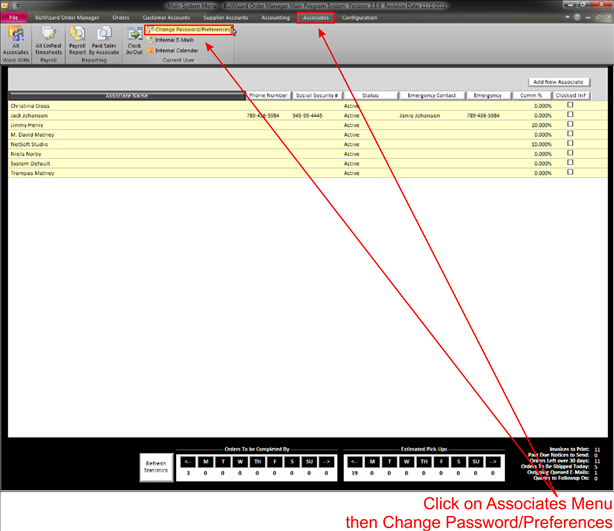
This will bring up the following window:
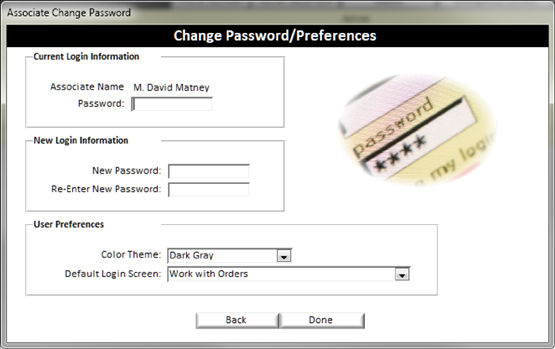
This will allow the Associate logged in to change their Password and other User Preferences. If an associate is making any changes to their preferences, they will have to enter their current login information even if they are the ones currently logged into the computer. This is a safety mechanism to ensure that if an associate left themselves logged onto a shared computer and walked away, another associate cannot change their preferences.
If the associate simply wants to change their preferences, but not their password, they can leave the New Login information blank. If they wish to change their password, they will need to enter their new password twice for the change to take effect.