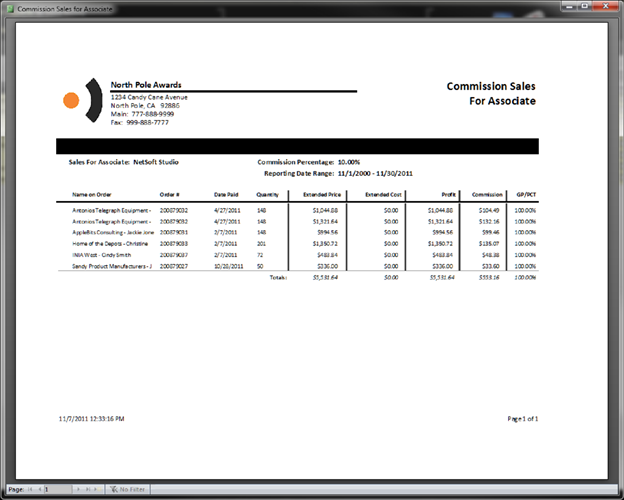Paid Sales by Associate Report
The paid sales by Associate report provides you with a listing of sales by Sales Person as identified on each order. Sales only show up on this report once the invoice Associated with the sale has been paid in full by the customer.
In the reporting options if you select “Include Only Specialty Costing Line Items” then the report will change slightly to report commissions of specialty costing line items only. The difference between the two reports is Specialty Costing Line Items are commissionable line items and non-specialty costing paid sales includes all sales but no commission reporting.
To print this report, from the Associates Menu System, select “Paid Sales by Associate” under the reporting section as shown below:
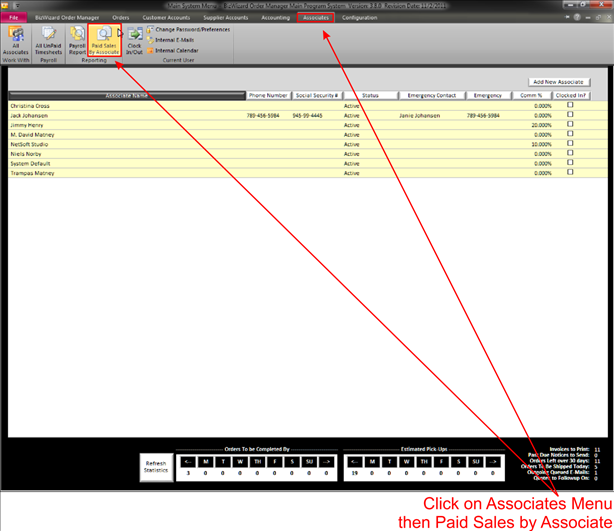
This will bring up the following selection menu
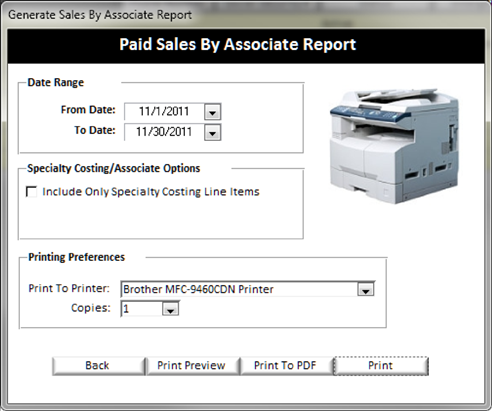
Select your data ranges you wish to run the report for, and then also determine whether you want commissions for a specific employee on Specialty costing or a full non-commission report (i.e. checkmark the “include only specialty costing line items” checkbox if you want to report commissions on a specific employee and then select that employee” or leave it unchecked to perform a full paid sales by Associate and include all Associates.
The following is an example of paid sales by Associate report that does not include specialty costing:
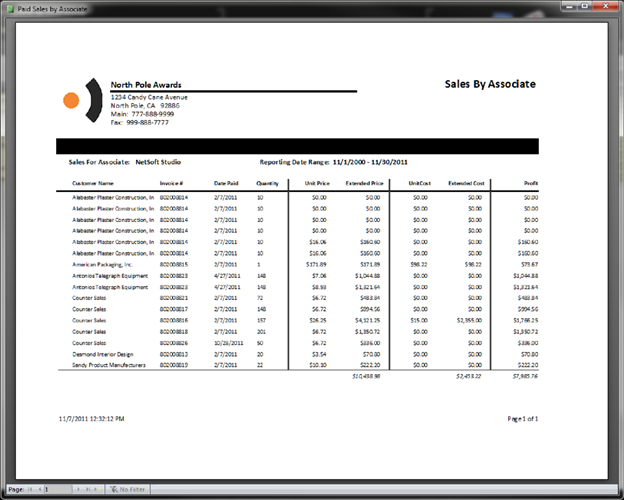
The following is an example of Specialty Costing Report for Associate: