When you click on the All Associates Icon, a list of all Associates will appear:
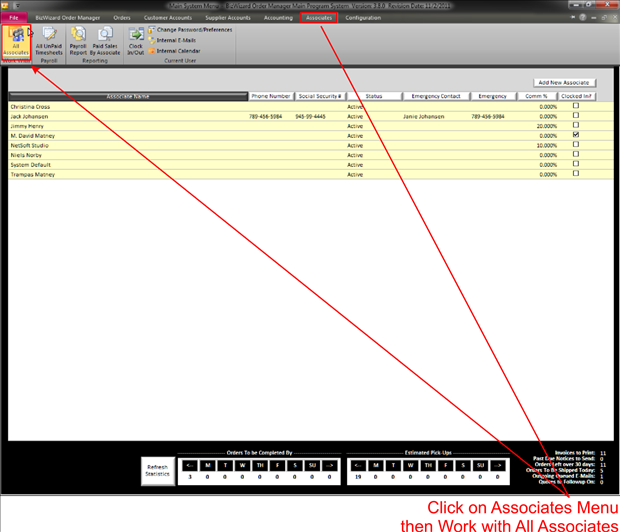
To add an Associate you can click on the Add New Associate in the Top right of this screen. If you need to edit an existing Associate, double click on the Associate in the yellow background text area (See Understanding Yellow Background Fields) you want to edit.