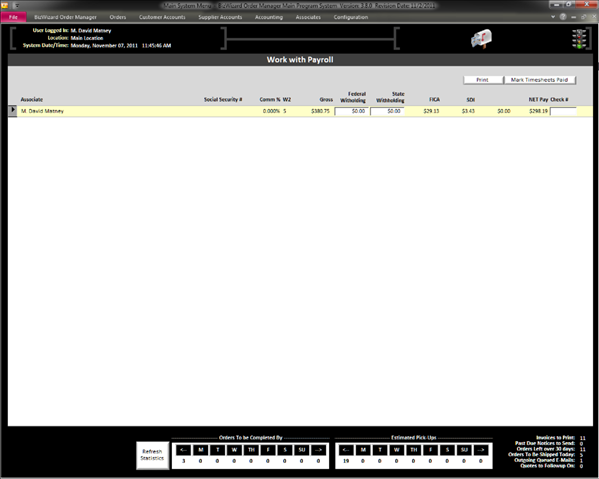As your employees clock-in and clock-out, electronic timesheets are automatically created keeping track of the employees hours. At the end of each week, the employee should select the option to close their weekly time-sheet which will cause BizWizard Order Manager™ to create a new time-sheet for the next pay period when the employee clocks in for the first time in the new time-period.
The Work with unpaid Timesheets provides a listing of time-sheets that as far as BizWizard Order Manager™ is concerned, has not been paid.
To get to the Work with Unpaid Timesheets screen, simply click on the Associate Menu and select “All Unpaid Timesheets” button under the Payroll Section.:
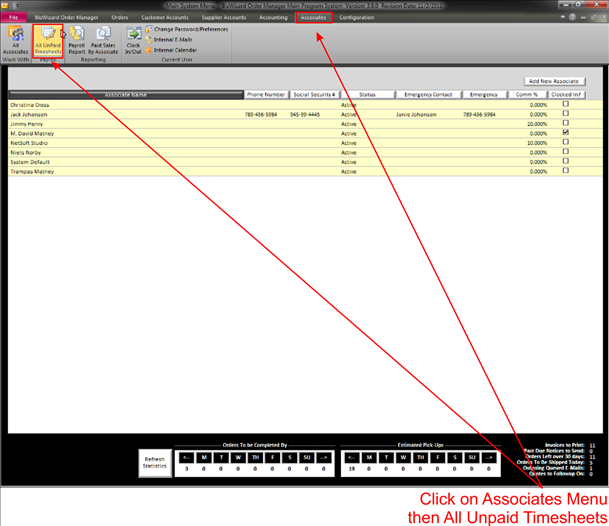
Any unpaid timesheets will appear on this screen. Simply fill in the Federal Withholding, State Withholding and the Check Number of the payroll check and Mark Timesheets paid. You can also print a copy of the timesheets to put with the paycheck. See below example: