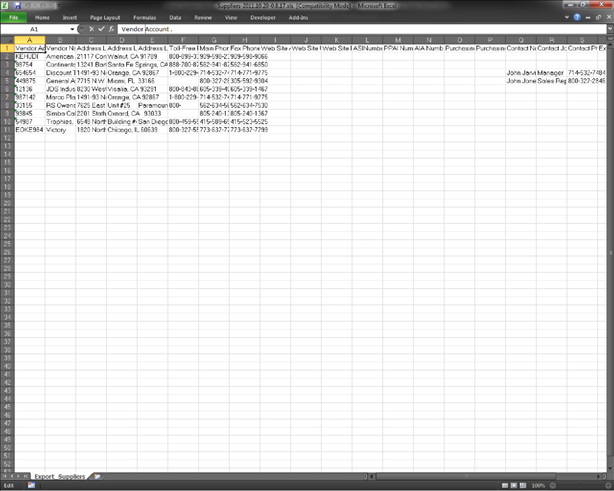You can export suppliers to Excel which can be convenient to analyze Supplier data in different ways as well as to create mail merge mailing lists for customized needs such as use with Constant Contact or other e-mail blast systems.
To Export your data, simply click on Export Suppliers to Excel option from the Supplier Accounts Menu as shown below:
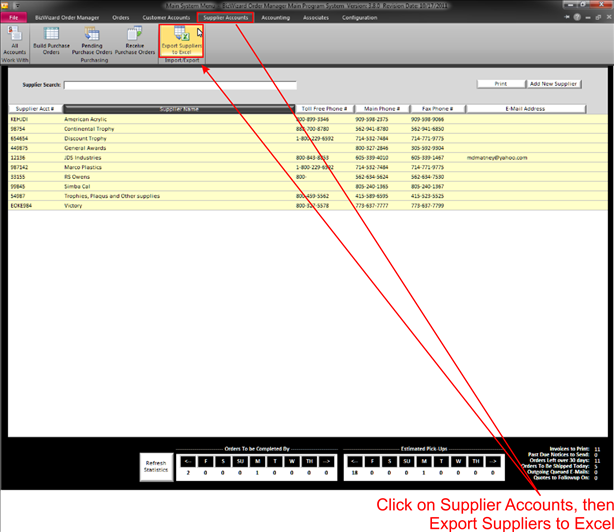
Once the export completes, the spreadsheet will automatically open in your favorite spreadsheet program as show in the following example: