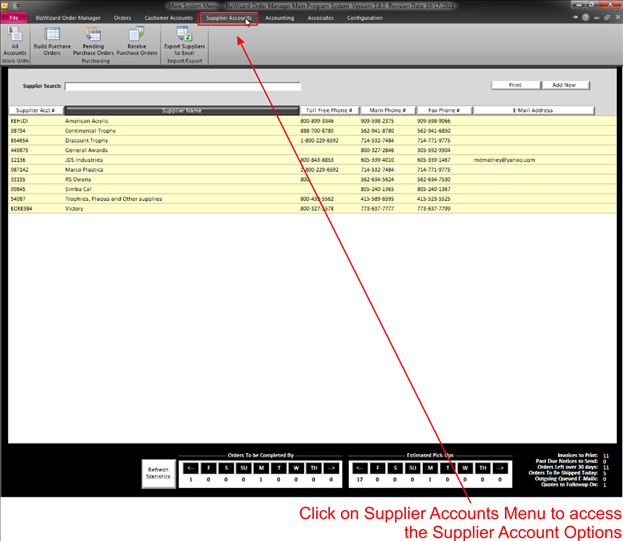Access to the Supplier Menu system is achieved by clicking on Supplier Accounts at the top in the menu bar. This will expand the menu bar to show you the various supplier menu options
|
|
In the main menu of Supplier management you have several choices.
|
|
Work With Section
v Work with Suppliers - Click on all accounts icon to gain access to all supplier accounts in your BizWizard Order Manager™ database.
Purchasing Section
v Building Purchase Orders - Click on Build Purchase Orders to create purchase orders for all products that need to be ordered, both stock and non-stock inventory. This is step one of your ordering process.
v Pending Purchase Orders - Click on Pending Purchase orders to work with all P.O.’s that are pending. Pending purchase orders are those purchase orders in BizWizard Order Manager™ that have not been sent off to the suppliers.
v Receive Finalized Purchase Orders - Click on Receive Purchase Orders to receive a Purchase order when it arrives.
Import/Export Section
v
Export Suppliers to Excel
Click to export all your suppliers to an Excel Spreadsheet and then open the
spreadsheet into your favorite spreadsheet program.