All purchase orders are attached to a supplier. To view the existing purchase orders click on the Purchase Orders Tab on the Maintain Supplier screen as shown below:
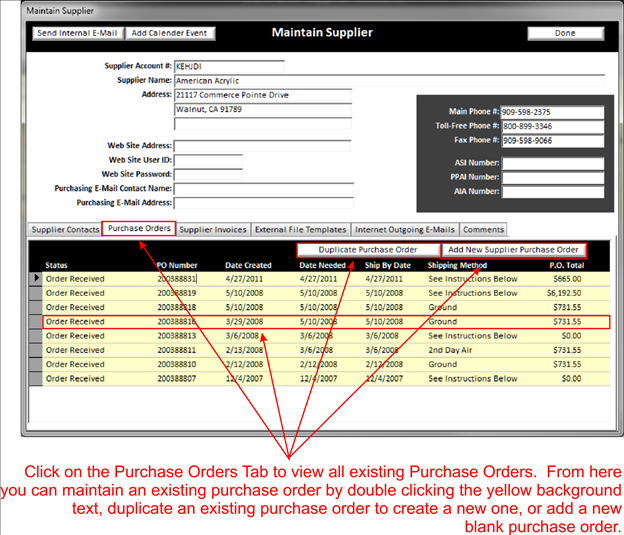
When you click on the Add New Purchase Order from a Supplier Account (See Maintain Supplier), or working with pending purchase orders (See Pending Purchase Orders) under the Supplier Accounts Menu System, the following screen will appear:
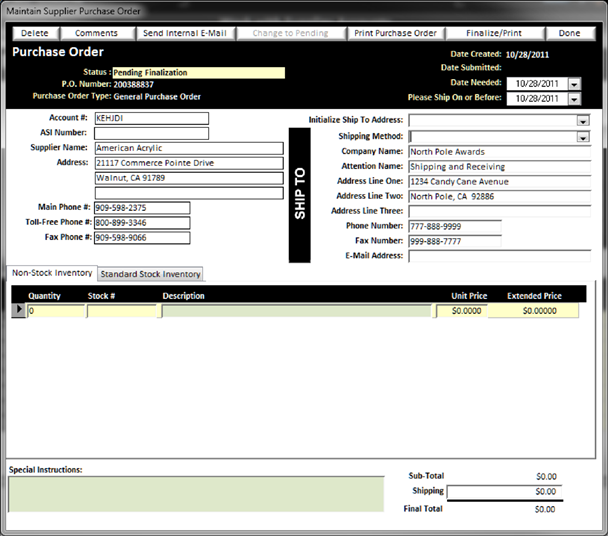
On this screen there are several fields that allow you to create and send a Purchase order to a vendor.