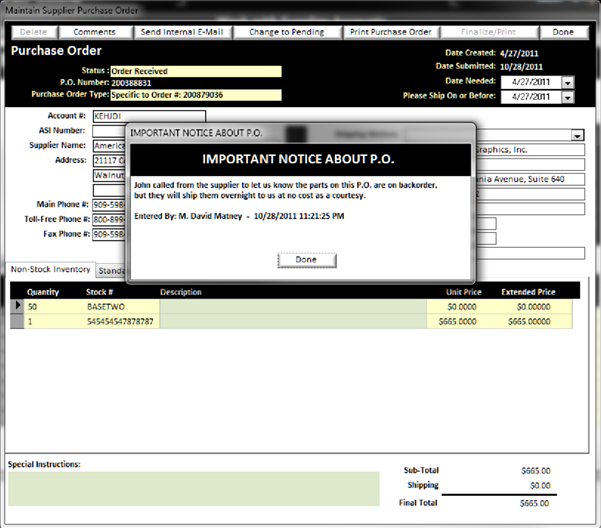To add a comment to a purchase order that will appear each time you open the P.O. you simply click on the Comments button on the top right of the Maintain Supplier Purchase Order Screen (See Maintain Purchase Order).
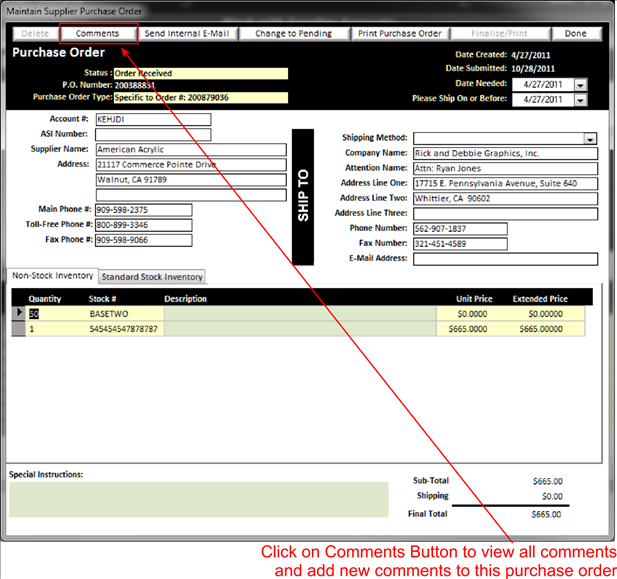
This will bring up the following screen showing you any existing comments. To add a new comment, simply double click in the yellow background text area (See Understanding Yellow Background Fields)
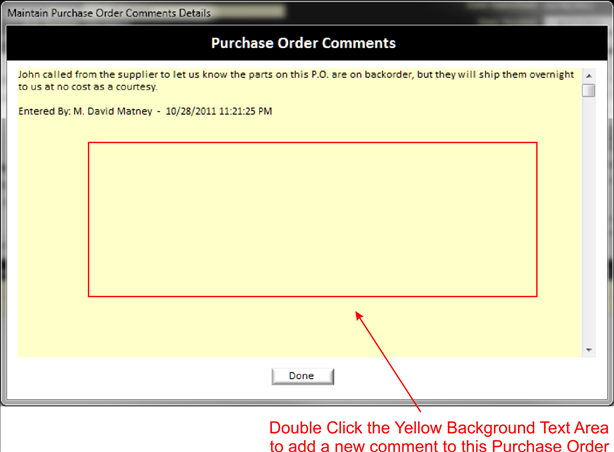
After you double click to add a new comment, you will be able to enter the comment into the following window:
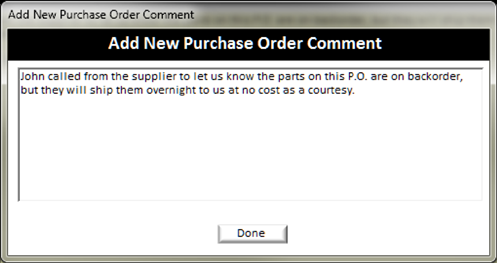
Now each time you maintain the P.O. the entered comment will appear as shown below forcing whoever maintains the purchase order to read the comments before making any changes to the purchase order: