There are two Purchase Order Types
v General Purchase Orders:-
This type of Purchase order is created
from items you may have entered on orders to order non-stock inventory, or standard stock inventory that needs to be reordered.
v Custom Purchase Orders: – This type of Purchase Order is specific to an order and is created from the Maintain Order screen (See Custom Purchase Orders) in the Additional Order Options/Actions black area at the bottom of the order screen.
When a custom P.O. arrives, go to the Supplier account record that the P.O. came from and click on the purchase order tab, then open the Associated P.O. On this screen you can double click on the purchase order type in the upper right black area of the following screen:
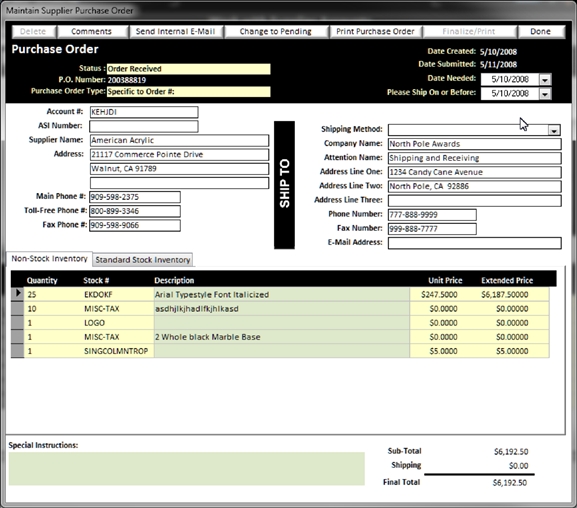
This will open the maintain order screen (See Maintain an Order) that is Associated with this P.O.