If you need to send a message to another Associate(See Associates) within your company about a P.O. you can by clicking on the Send Internal E-Mail button on the top of the Maintain Supplier P.O. screens:
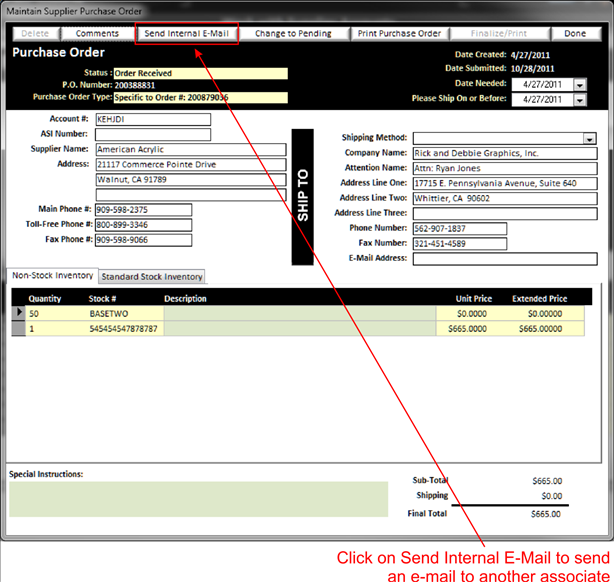
This will open up the internal message system allowing you to select the recipients and what the message is about.

Examples of why this could be used are to inform another Associate that an item may have to be shipped from another location and could take a bit longer to get in, or to let another staff member that items have been ordered. There can be several other reasons, it is there if you need it!
NOTE:
When you send an internal e-mail from the Maintain Purchase Order Screen, the
purchase order is automatically attached to the internal e-mail. This allows for the recipient, to simply
click the Open Associated Purchase Order button to maintain the purchase order
directly from their e-mail message.