|
Pending Purchase Orders is a list of P.O. orders that are still in the Pending Finalization Status and thus yet to be sent off to the supplier. To view the list of Pending P.O.’s, click on the Supplier Accounts Menu System, then the Pending Purchase Order Icon. |
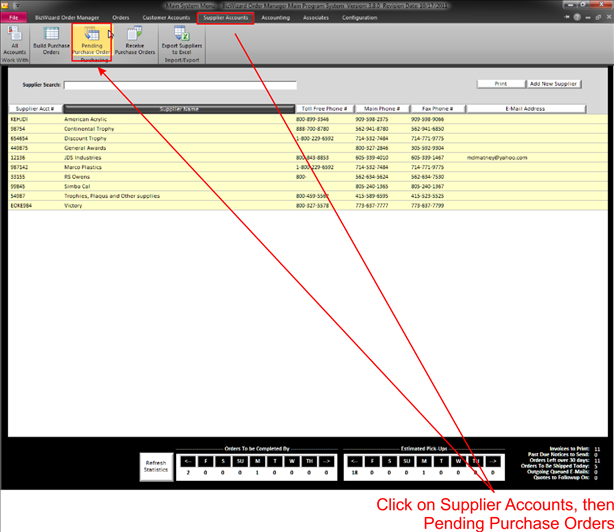
The following screen will appear:
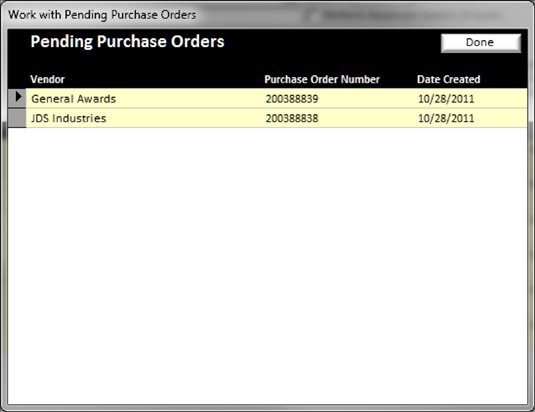
To view any of these P.O.’s simply double click on the one you want to open and work with in the yellow background text area (See Understanding Yellow Background Fields) which will allow you to Maintain the Purchase Order (See Maintain Purchase Order). Be Sure to Finalize/Print the Purchase Order which lets BizWizard Order Manager™ know that the purchase order is now in wait for product to arrive. Once product has arrived the purchase order can now be received (see Receive Finalized Purchase Orders)
