BizWizard Order Manager will connect to public internet time-servers if you configure it to do so. Connecting to an internet time server will cause BizWizard Order Manager to update the computers system time clock to the correct time based upon internet time servers. This update occurs before any transactions that require a date/time stamp for recording transactions such as adding a new order, changing information on an order, associates clocking in and out, etc. This screen allows you to configure those settings to tell BizWizard Order Manager what time-servers to connect to (if any) and how often to update in between forced updates as well as any necessary firewall settings.
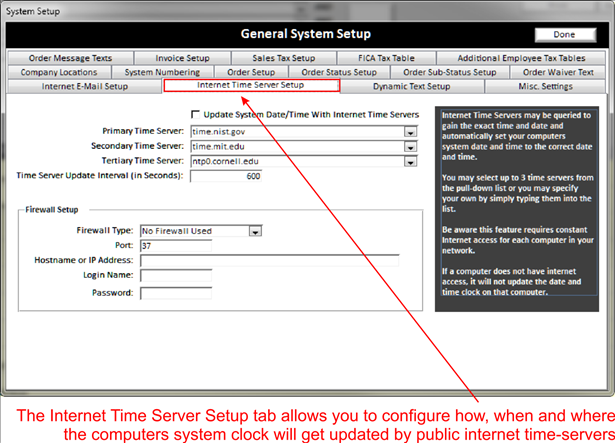
NOTE: Updates to System
Computer time only occurs on Windows XP.
For Windows Vista and later operating systems, please consult your
windows documentation on locking control of whether the computers time-clock
can be changed by associates as well as automatic updates to computer
time-clocks.