System setup is where you will configure various options that control how BizWizard Order Manager operates in your business. Let’s go each of the options:
To get started click on the Configure Menu, then System Setup as shown below:
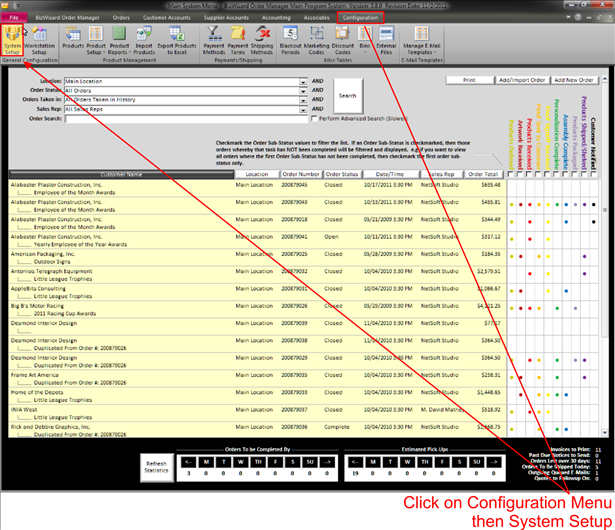
This will open the following window:
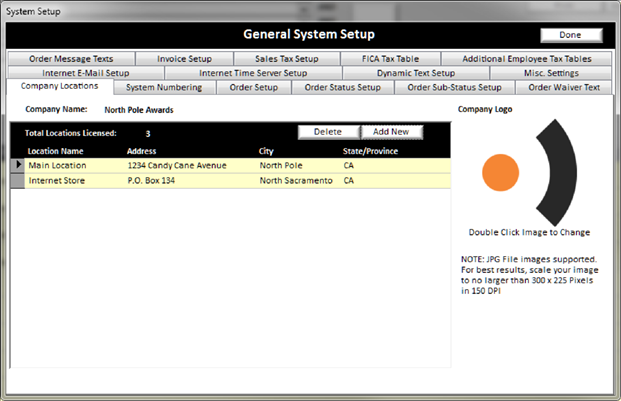
On the General System Setup screen there are several tabs that will allow you to configure BizWizard Order Manager™ to work for your environment.