Marketing Codes
Setting up Marketing Codes is easy and a very useful tool to identify the effectiveness of your marketing efforts and campaigns. Each order is required to have a Marketing Code (See Marketing Code) selected to track where your orders are coming from. When used correctly, you can track the effectiveness of your Marketing Dollars.
For a good example, something as simple as the old Telephone Book ads. It was common to find Trophy stores paying anywhere from $500 a month to $3000+ a month on phone book ads. With tracking of where orders come from, most BizWizard Order Manager™ customers quickly found out that their phone book ads were a waste of marketing dollars, so they would cancel their phone book ads and save money that was being spent on needless ads.
You can setup Marketing Codes for as many different Marketing Campaigns as you have. There are several that are pre-loaded that can be edited or deleted.
To Setup a Marketing Code, click on the Configuration Menu System, then on the Marketing Codes Icon
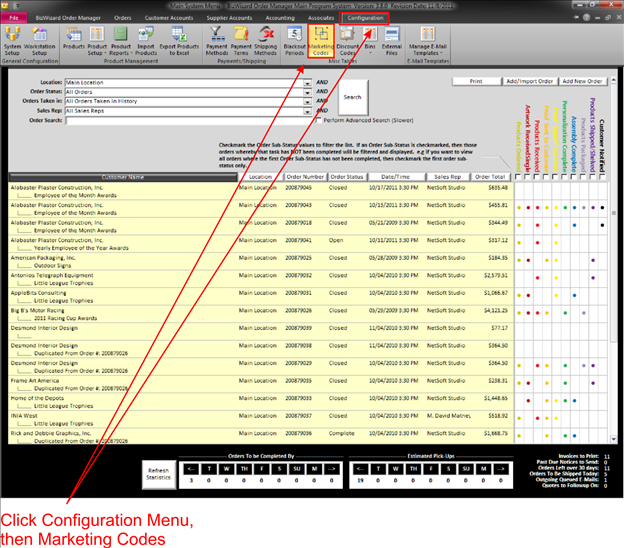
This will open the Work with Marketing Codes Screen:
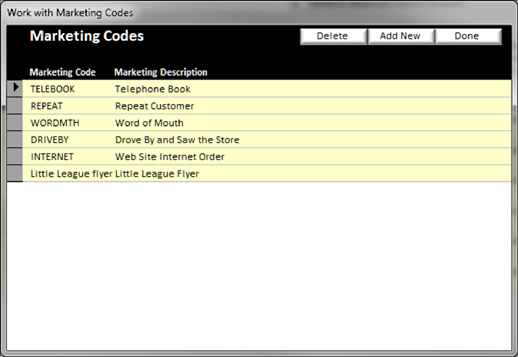
On the Work with Marketing Codes there are three buttons in the top right area.
v
Delete
– Single click on the Marketing Code from the list you wish to delete. Ensure there
is a little black triangle to the right of the listing to verify the correct
record is selected
Then Click on the delete button to delete
the selected record
v
Add New
– When you click on the add new button the Maintain Marketing Codes window will open:
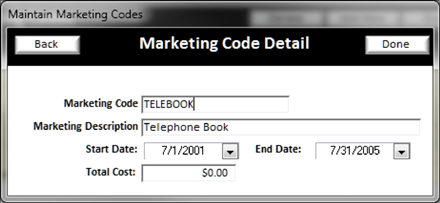
On this screen you will enter the
following information:
v
Marketing Code: – Enter the Name of this Marketing Code that you want to appear on the list of Marketing
Codes
v
Marketing Description: – Enter the Description of
the code.
v
Start
Date: - Enter the starting date for this code to appear
v
End Date:
- Enter the ending date for this Marketing Code
v
Total
Cost: - Enter the cost of this
marketing campaign
Done – Click on this to close the screen
To edit an existing record, simply double click the existing record and edit the information on the Maintain Marketing Codes Details window.