|
What are Product Families? It is a type of product or operation that a product or type of production that a product or production method would be categorized into. Product families are setup for each type of product (See Product Management) you offer and operation you do, allowing you to assign a product to a product family. This can be helpful information to create accurate reporting in BizWizard Order Manager™ on what type of products you sell. |
To setup a product family click on the Configuration Menu System, then on the Product Setup Icon, then on Product families from the drop down list.
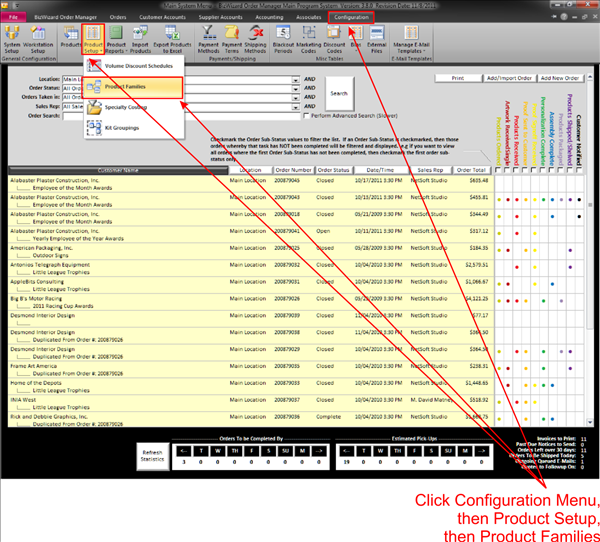
When you click on Product Families, the Work with Product Families window will open:
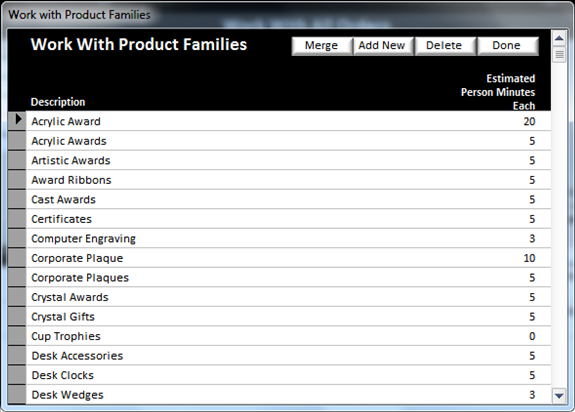
In this window you will have a list of product families already setup. You can add, delete or edit product families
v Add New – To add a new product family click on the Add New Button in the top right area of the Work with Product Families Window.
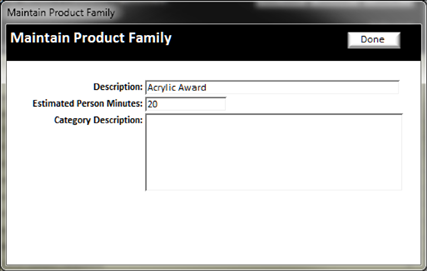
Ø
Enter the description of the product family
Ø
Enter the Estimated Person Minutes it takes to finish
an average product in this product family. This is used to estimate workloads
during order date (See Order Dates)
selection.
Ø
Enter a category description of this product family
v
Edit
– To edit an existing product family, double click on any existing product family to open the Maintain Product family
window.
v
Delete
– To delete a product family click once on the product family and ensure that the record is selected
(look for the black triangle next to the selected product family), then click the Delete button in the
top right area.
v
Merge –
Allows you to merge product families together
