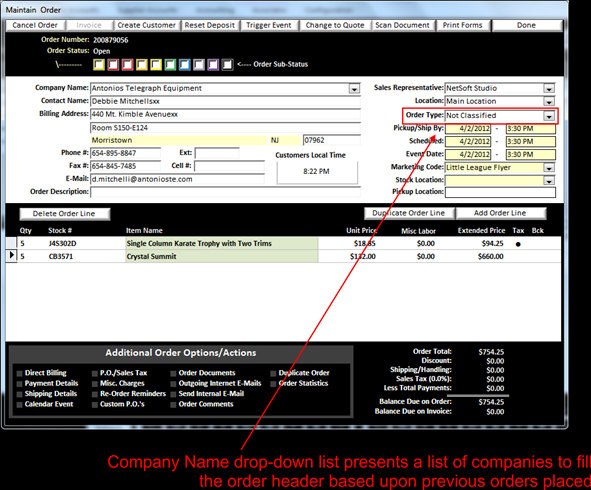Order Types provide you with a way to classify an order such as “Baseball”, “Soccer”, “Corporate”, etc. This benefits when you do your marketing and print labels/envelopes or e-mail marketing. By classifying an order with the order type you can easily select all orders that meet a certain type during marketing.
By Default, the Order Type is optional and will default to “Not Classified” – if you would like to enforce validation of the Order Type, you may do this in System Setup. In System Setup, if you require order types to be selected, then the “Not Classified” order type must be changed before order entry of an order may be completed.