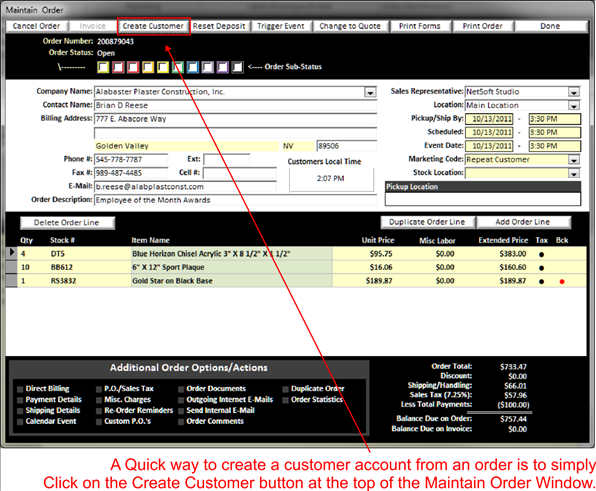In BizWizard Order Manager™, there are two different types of customers. There are customers that pay as they go (Counter Sale Customers) and those that have customer accounts (i.e. net 30 or credit card on file). You do not need to create a customer account for each customer you have, only those that you offer terms to.
If you need to create a new customer account after the order was created, you can do so right from the order screen by clicking on the create customer button on the top of the maintain order screen . This saves data entry time on creating a customer because you decided to offer terms after the order was entered into BizWizard Order Manager™:
|
|
Once you click on this, the new customer account screen (see Maintaining Customer Accounts) will open and the company information will be populated on the new customer account screen.