If there are attributes configured for a product, then when you click next on the maintain order line item screen, order manager will automatically display those attributes. See the following example:
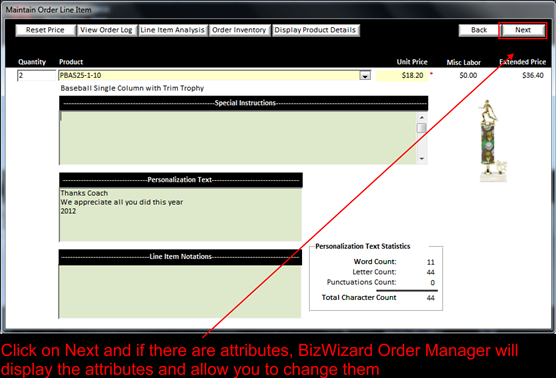
The following screen shows all the attributes for this order line item along with pull-down lists to change the options for each of the attributes:
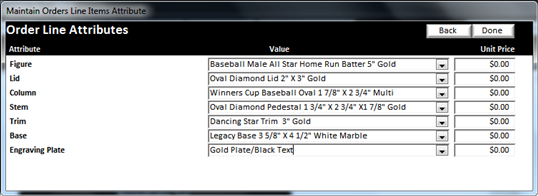
Simply select any new options as the case may be and if you wish to add a surcharge, you may add the surcharge to the unit price field to the right of that attribute.