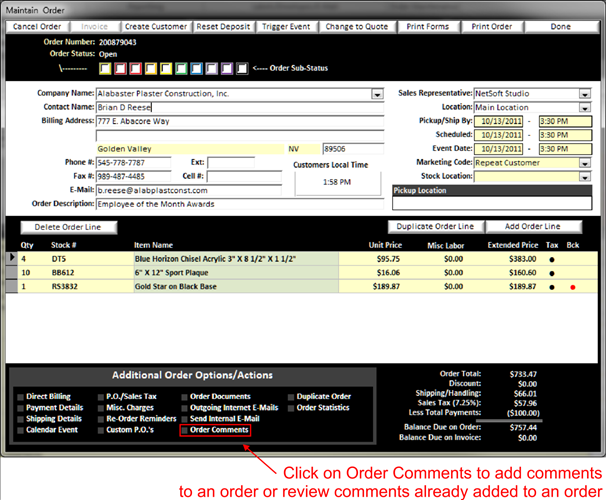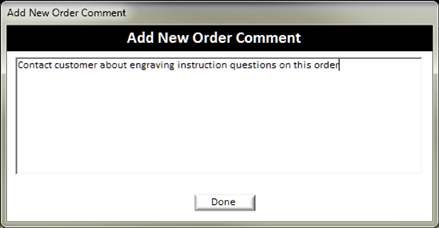Comments/Notations
To add important comments or notes to an order that will appear when you first open an order, click on the Order Comments in the Additional Order options area of the maintain order screen .
|
|
Then the Order Comments window will pop open.
|
|
Simply double click on the yellow portion (See Understanding Yellow Background Fields) to enter your comments.
|
|
When you have finished adding your comments click done. The Comment you just added will now show on the order comments screen and the comment is date and time stamped as well as who added the comment has been recorded
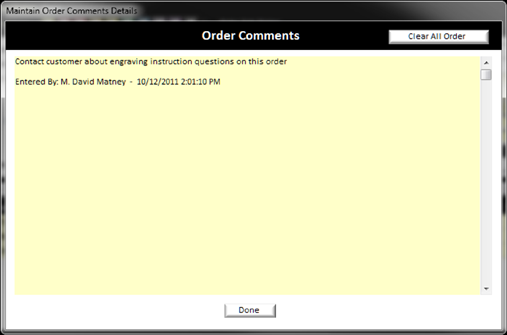
Now each time you open the order, the Important Notice about Order window will open on top of the Maintain order screen showing your comments. This will force the associate maintaining the order to read the comments before they can interact with the order.
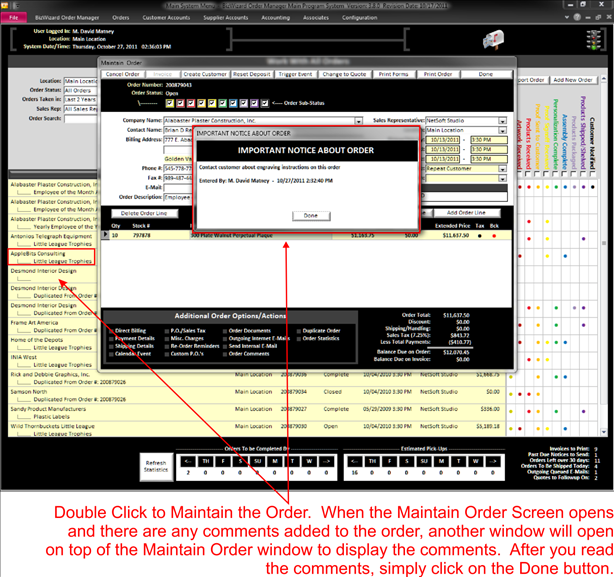
|
|