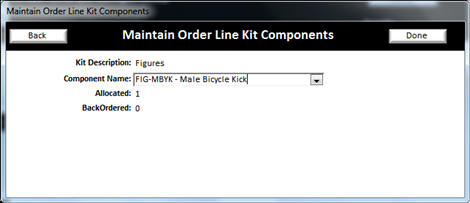If a product is configured with product kits, then you will see a button the maintain order line item screen that you may click named “Kit Components” as shown below:
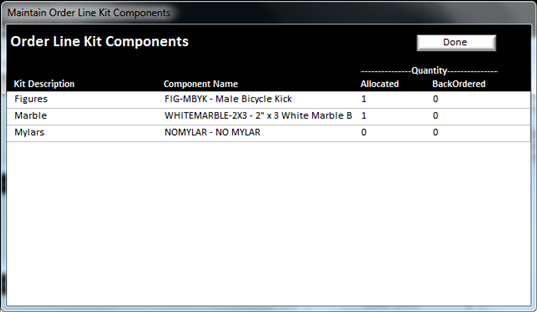
To change the option for any of the Kit Components, Simply double click the one you wish to change. This will bring up the following screen allowing you to select the new component from the pull-down list: