|
Scan any paper documents directly to the order such as proof signoffs, handwritten engraving, handwritten lists of names for awards, customer drawings, etc.. Simply click the Scan documents Button as shown in the below screen shot: |
|
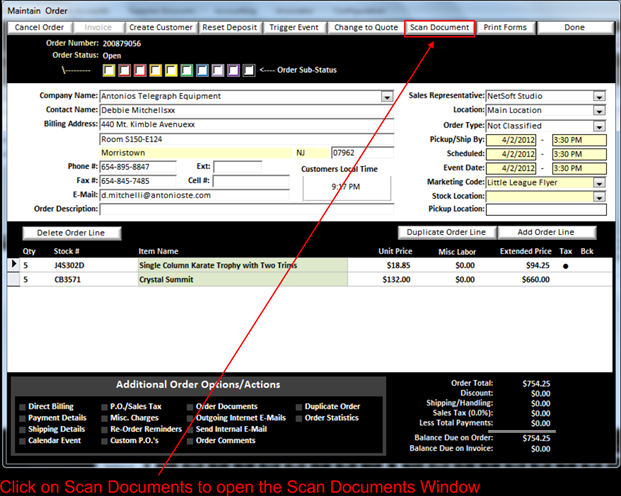
This will bring up the following window. Simply give the scan a Document Name
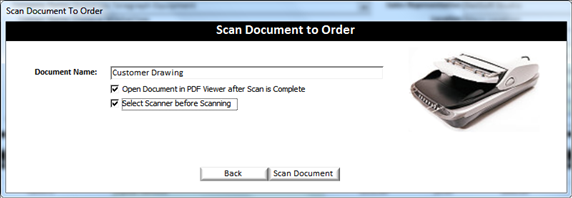
If you would like the document to be opened in PDF viewer after scanning, checkmark the “Open Document in PDF View after Scan is Complete” checkbox.
If you would like to use a different scanner than your computers default scanner for this can, checkmark the “Select Scanner before scanning” checkbox.
NOTE: BizWizard Order Manager Supports TWAIN compliant
scanners.
