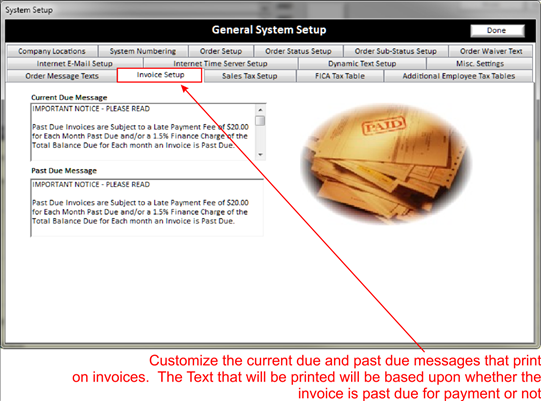On the bottom of each invoice that is created, a message is displayed about past due invoices.
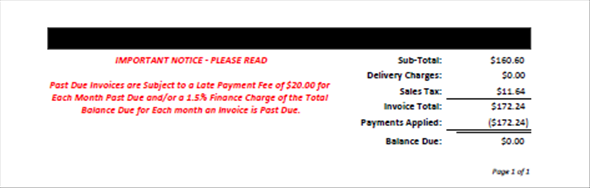
The above image shows the bottom of a current due invoice.
In Invoice Setup you can change the message to fit your store policy on current and past due messages.
To access click on Configuration |System Setup |Invoice Setup tab to open the following screen: