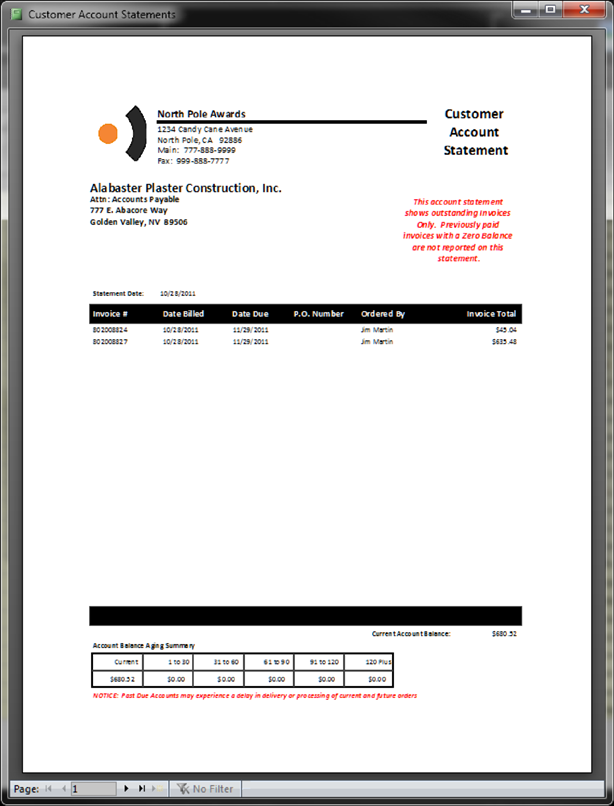Printing account statements provides you with a quick way to
print an account statement for all customers that have at least one invoice
due. Only outstanding invoices are
printed on the account statement. To print account statements, click on the Customer
Account Menu System,
then click on the Invoices/Statements Icon:
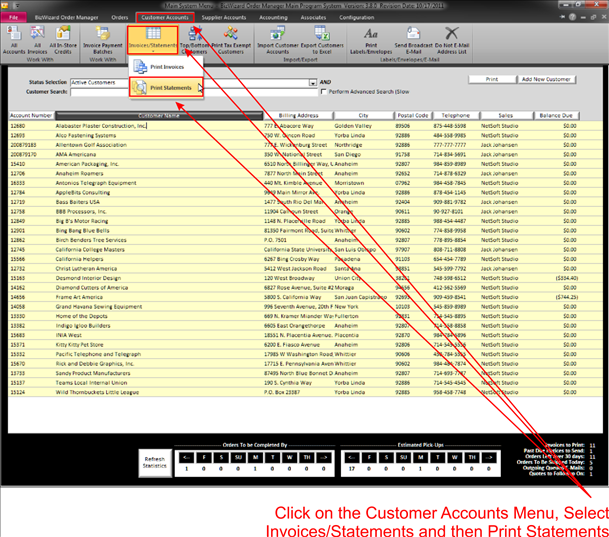
Then click on Print Statements to open the following:
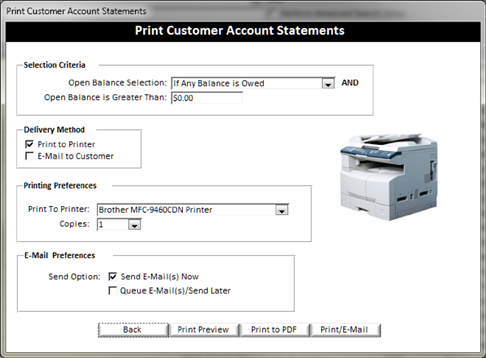
On this window, the first section is the Selection criteria
v
Open
Balance Selection:
Ø
If any balanced is owed – Any customer accounts
that has a balance greater than the amount entered
Ø If Aging more than XX days – Select the statements you wish to send that have balances greater than XX days of aging
Then you select the delivery method. Either Print or E-Mail or both.
When you are ready, click on the print/e-mail button to process your statements according to your selection criteria. The following is an example of this report printout: