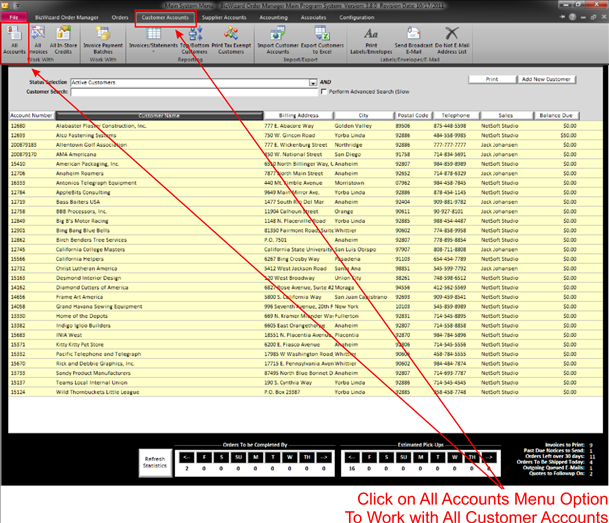To access all accounts that are in BizWizard Order Manager™, click on the All Accounts Icon in the Customer Accounts Menu System.
|
|
|
|
NOTE:
This is not a list of companies/customers that have ever ordered from you, it
is only a list of customers that have a customer account setup with your store.
To add a new customer click on the Add New Customer Button in the upper Right of the Work with Customer Accounts Screen
You can use the search box on this screen to enter a company name, customer contact, or just about any other information that is listed in a customer account:
NOTE:
by clicking on advanced search, it will also add invoice #, PO number
and Tax Exemption number for any
invoice by that
customer, however advanced search is slower.
|
|
|
|
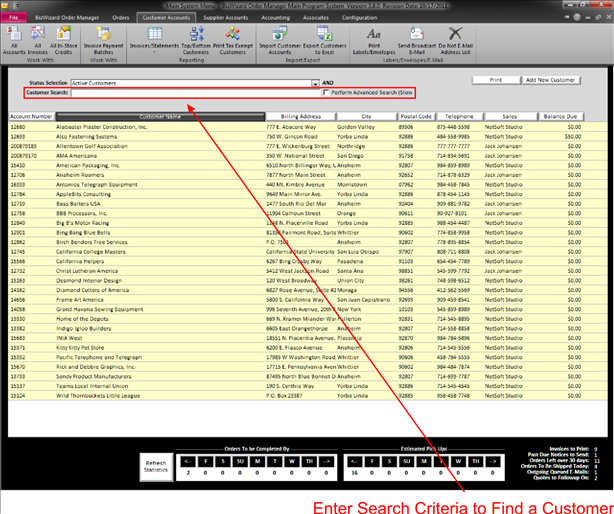
To access a customer account in this list, simply double click on the customer account line you wish to open anywhere in the yellow background text area (see Understanding Yellow Background Fields). For more information on maintaining a customer account see Maintain Customer Account.