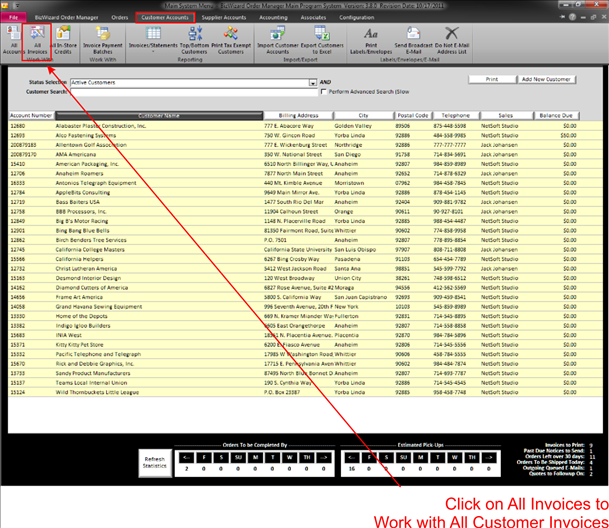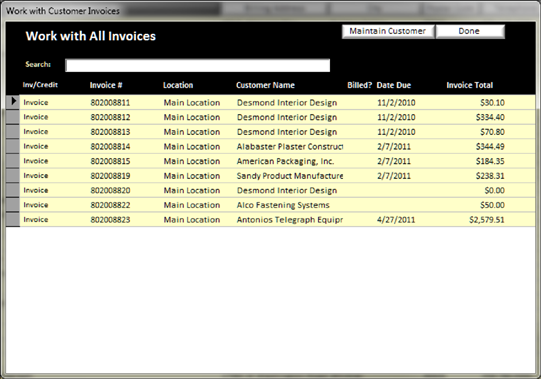Working with all invoices provides you with a way to lookup an invoice whereby you only know the invoice information and you do not know which customer the invoice belongs to. To work with all invoices, click on Customer Accounts Menu System, and then Work with all Invoices as shown below:
|
|
|
|
The Search box will allow you to search for an invoice by invoice #, purchase order number, etc. Double clicking on the yellow background text area (see Understanding Yellow Background Fields)of an invoice will open that invoice up, or you can select the invoice record using the record selector on the left and then click on Maintain customer (See Maintain Customer Account) if you wish to maintain the customer account. Click done to exit the screen.
|
|
|
|