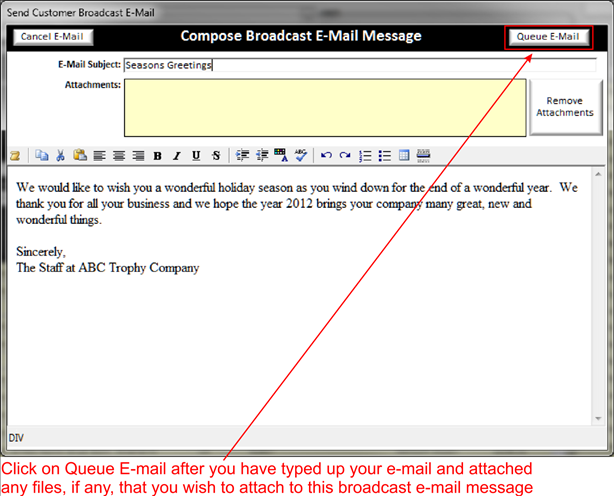|
Sending Broadcast E-Mails is the same function as the Print Labels/Envelopes function except that you will press Send Broadcast E-Mails button instead (See Print Labels/Envelopes for Customers). To Send Broadcast E-mails click on Customer Accounts menu and then send Broadcast E-Mail as shown below: |
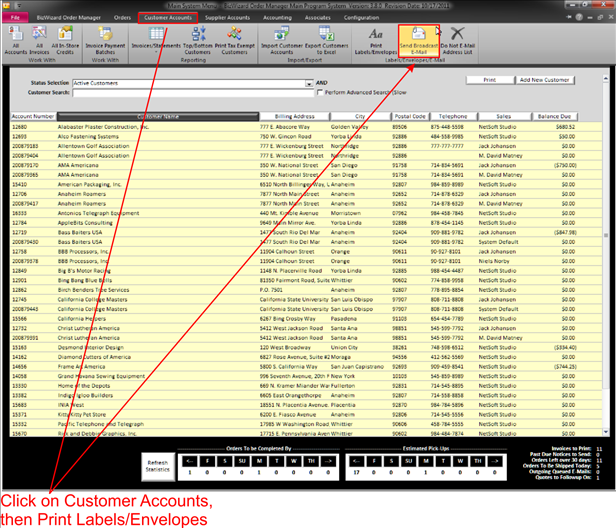
After you have made your selections on the following screen, click on Send Broadcast E-Mail at the top of the following screen:
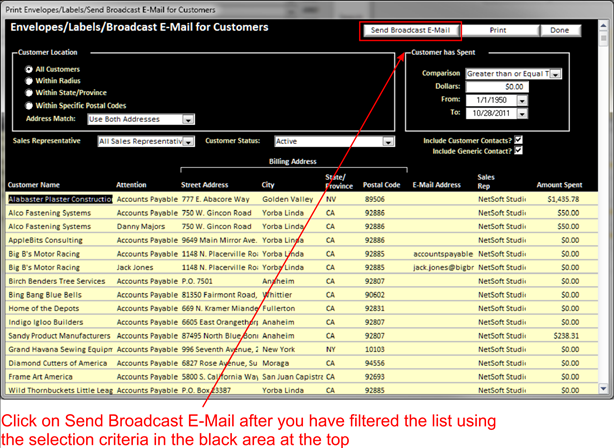
Now you will be able to compose your e-mail, attach any attachments as shown on the following screen. When you are done composing your e-mail click on “Queue E-Mail” at the top. This will queue each of the e-mail message in your message queue: