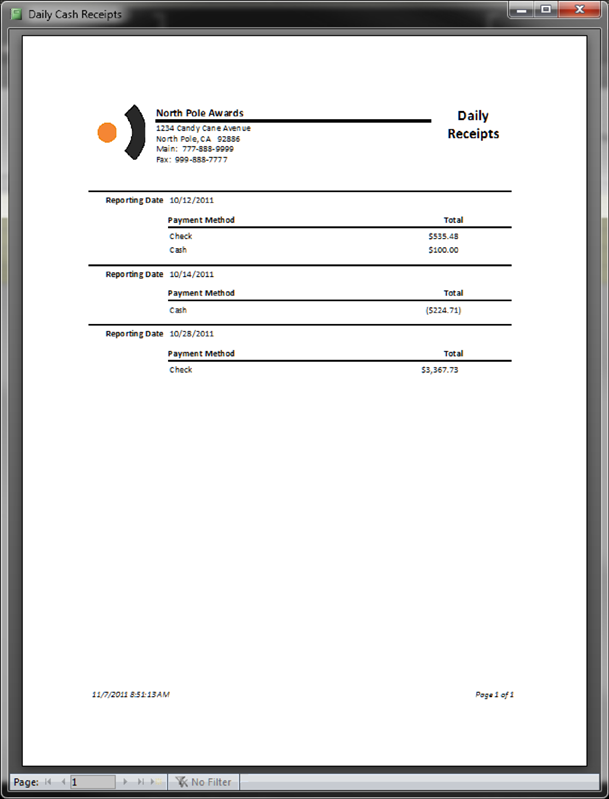Daily Receipts Report
To print a Daily Receipts Report for a date range, click on the Accounting Menu System, then on the Print Daily receipts menu item as shown below:
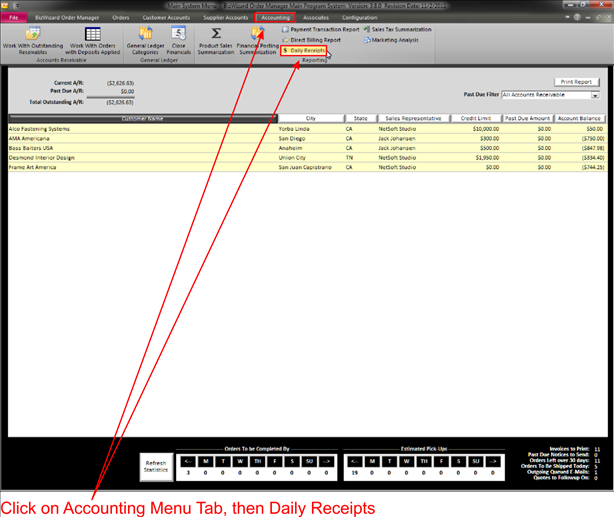
This will open the following window:
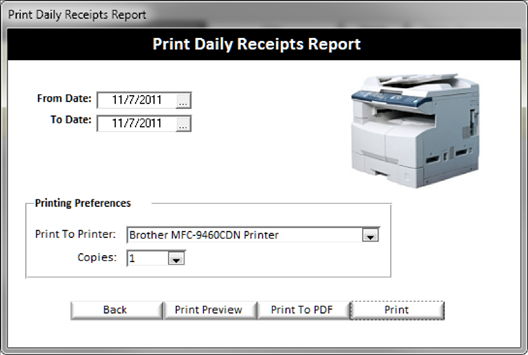
Enter the date or date range you want to produce a report for.
The report produced will give totals by payment method for each day in the report but is not broken down by Transaction.
Note:
For more detailed transaction report use the Print Payment Transaction Report.