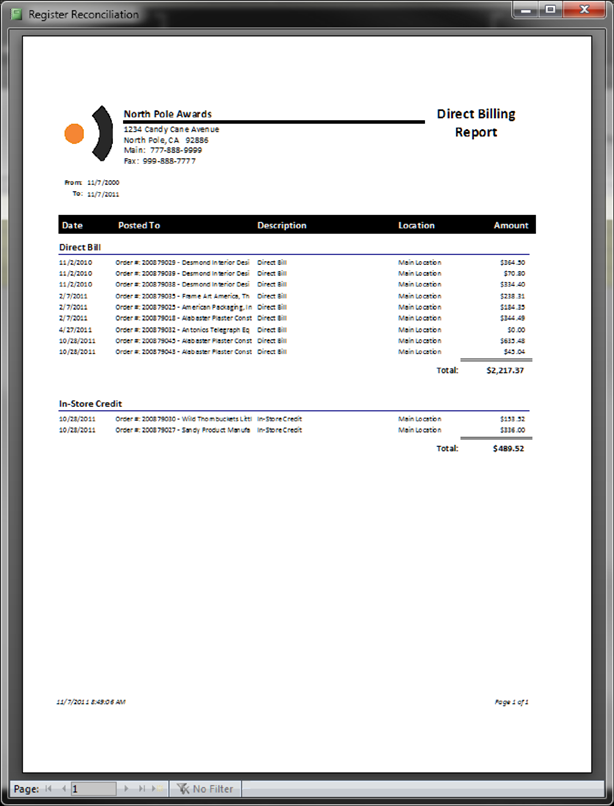The Direct Billing Report lists all items during a given time period that have been direct billed (i.e. invoiced to the customer’s account (See Customer Invoices). To print this report, click on the Accounting Menu tab at the top, then Direct Billing under the reporting section as shown below:
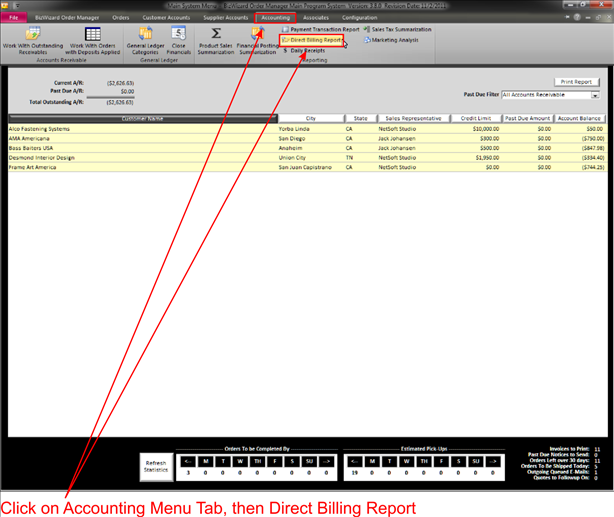
Select the Date Range you wish to include in the report. The Date Range represents the date the transaction was direct billed to an invoice from an order:
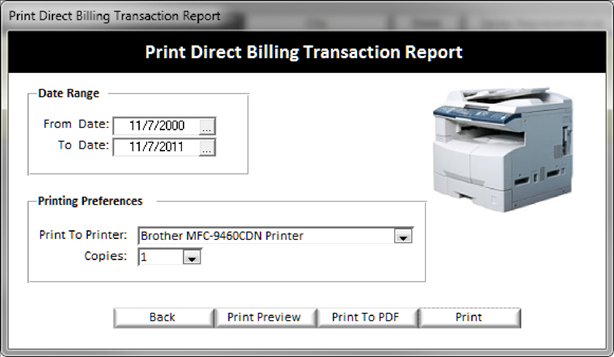
The following is an example of what this report looks like: