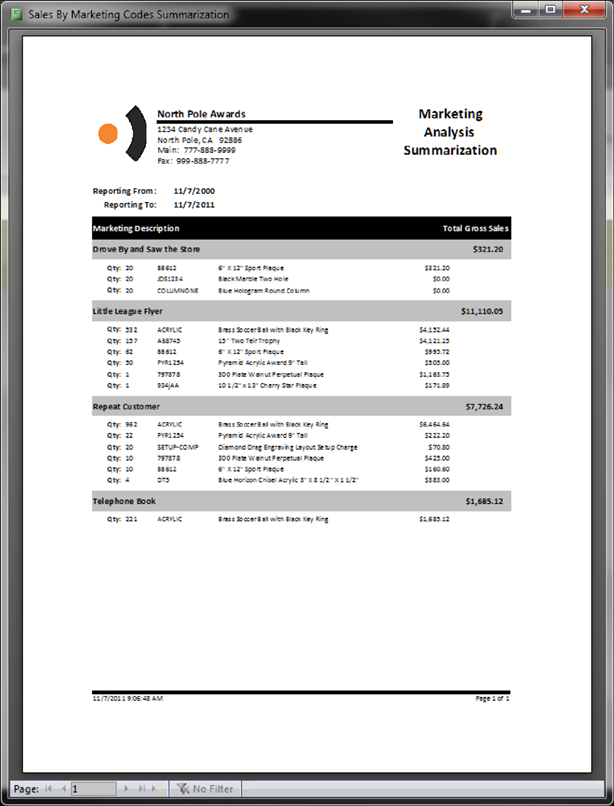Marketing Analysis Report
Printing Marketing Analysis report allows you to see where your business
is coming from. On each order you are
required to select a Marketing Code (See Setting Order Marketing Code). By using the Marketing Codes correctly you can track where your business is
coming from effectively and could help you make business decisions on what
marketing strategies are working and which are not. Examples of Marketing Codes are:
v Telephone Book
v Baseball Flyer
v Drove by Store
v
Word of Mouth
When you have a new marketing program, be sure you add it to the Marketing Codes(See Managing Marketing Codes) so you can track it. This feature alone could help save you marketing dollars for programs that don’t work. Companies using BizWizard Order Manager™ have reported to NetSoft Studio savings in excess of $24,000 for a single year simply due to Marketing Codes and the information reported to them on this report. In Essence, these companies have saved in a single year enough money to pay for their BizWizard Order Manager™ license for 13 years all due to information showing they were not gaining any benefit out of wasted marketing dollars.
To print a marketing report, click on the Accounting Menu, then Marketing Analysis:
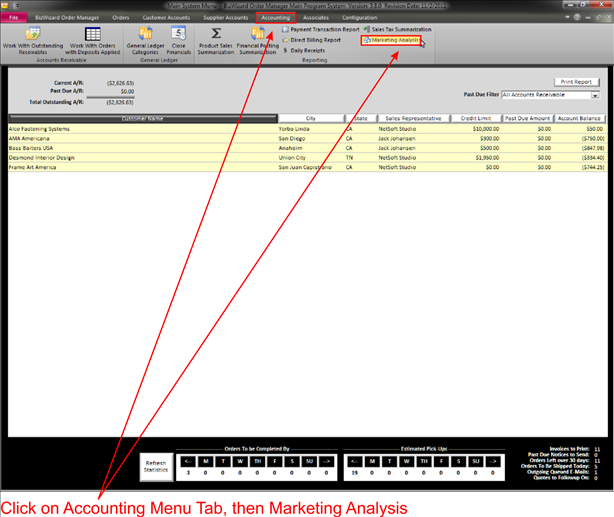
On the Following screen, enter the date range and begin to print your report:
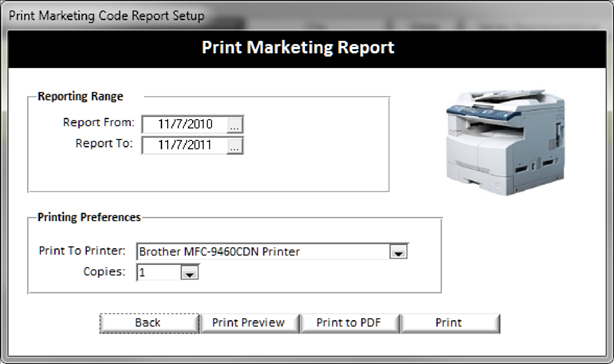
When finished processing the records in the selected date range, a report with the totals of orders in each Marketing Code that were used as shown below: