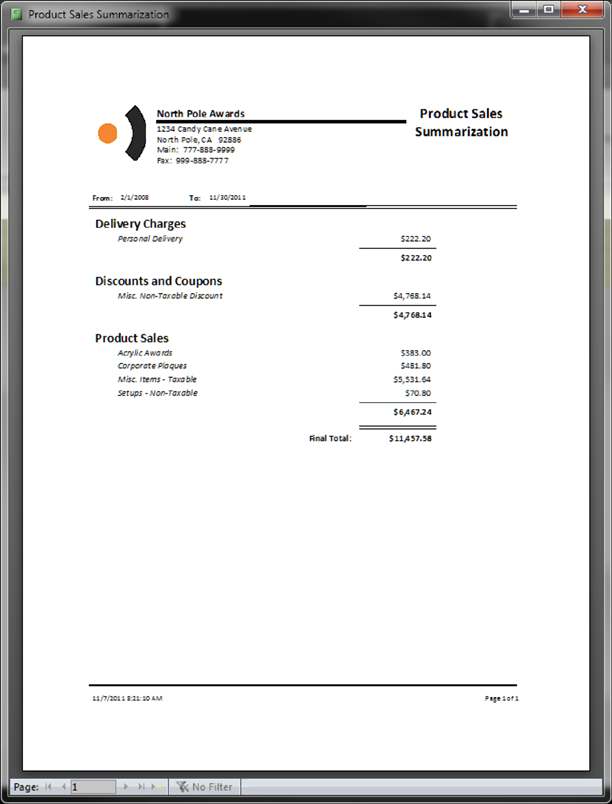Product Sales Summarization Report
To see where sales are coming from you can print a Product Sales Summarization report. To print a summarization report, go to the Accounting Menu System and click on the Product Sales Summarization Icon as shown below:
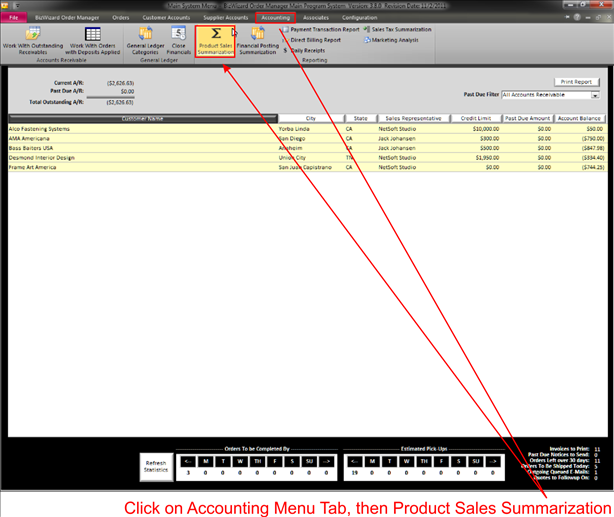
This will have the following print window appear:
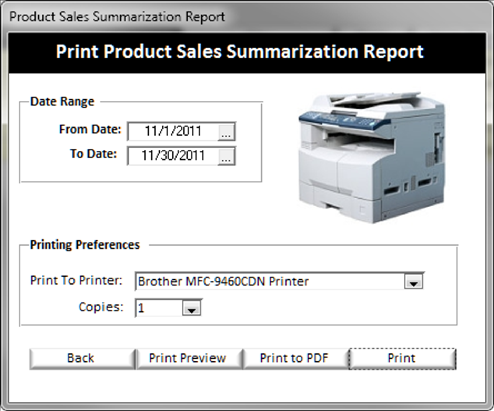
You can select the date range you want the report to / from and then you can select if you want to preview it, print to PDF or print to a printer.
This report will list general ledger categories used during a specific date range and any sub-categories. This report can be very useful to see where a majority of business comes from and which product lines are the high sellers for your business, thus allowing you to focus more energy on promoting those products lines.