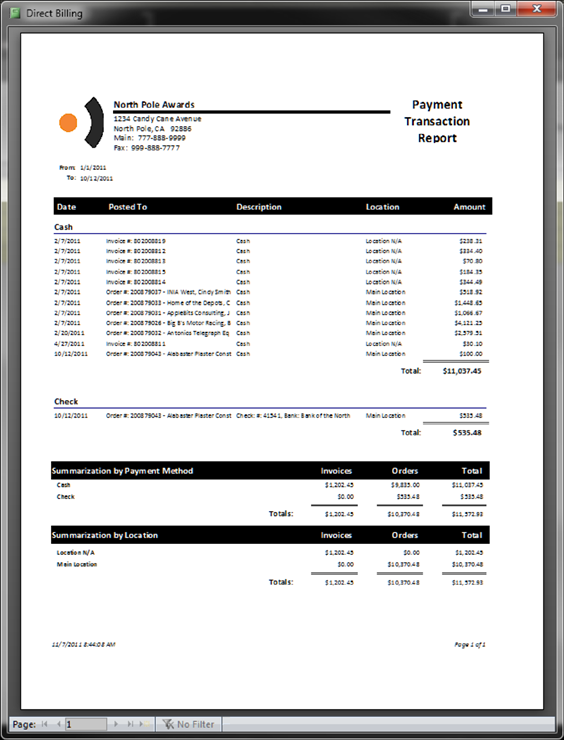A Payment Transaction report will list by payment method, all payments made for a period of time you specify. This report used to be known as the Register Reconciliation Report. It is the report to use to balance your register on a daily, weekly or monthly basis.
To print or preview this report, click on the Accounting Tab, then on the Payment Transaction Report icon in the reporting section.
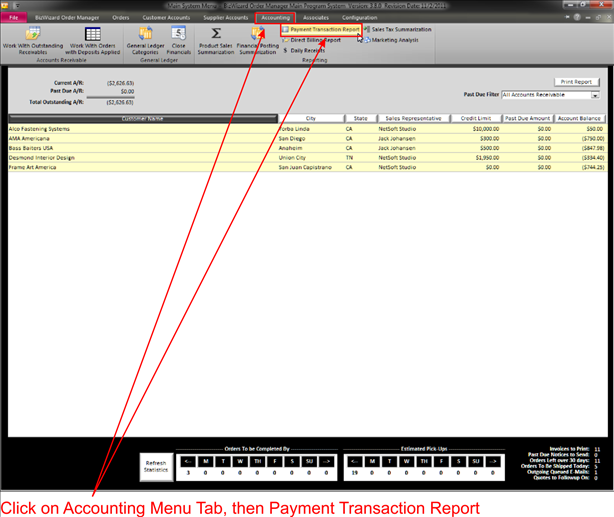
The following window will appear:
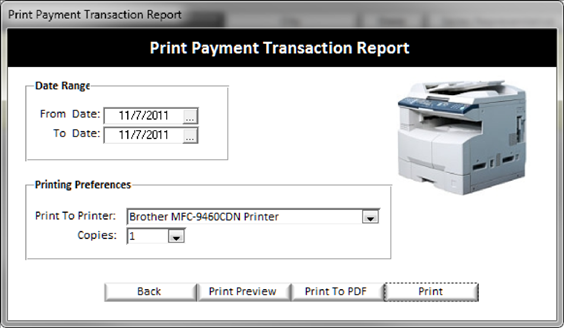
Enter the Date Range you want the report to be. You can preview, print to PDF or print this report.
This report will list each payment type that was received and their totals.
When balancing your cash register, you should be able to match up the Cash received in your drawer, all checks received and all credit card charges that were received.
If your BizWizard Order Manager™ is setup for multiple locations, it will print out a total for all locations, but have separation by location.
The report, when printed , will look like the following: