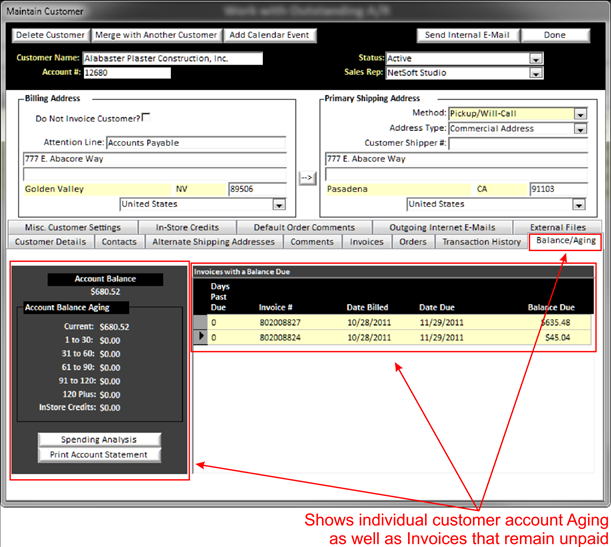To view a list of all customers (See Customer Accounts) who owe you money, click on the Work with Outstanding Receivables Icon on the Accounting Menu System. The following screen will appear showing a list of customers that have a balance due:
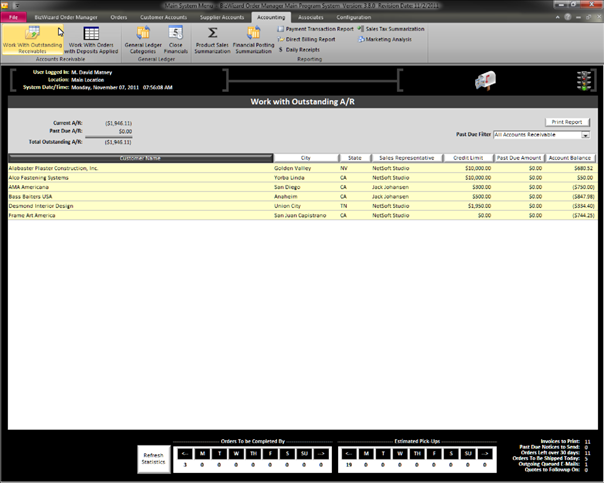
The top left area of this screen shows totals of current, past and overall outstanding dollar amounts that are owed.
In the top right of this screen, there is a drop down list
to filter the list of Receivables.
v
All
Accounts Receivable – Displays all accounts that currently have a balance
due.
v
Current
Accounts Receivable – Displays all accounts that have open invoices, but
have not come due for payment.
v
X-XX days
Past Due - There
are several other selections to filter customer accounts that are past due.
In the top right of the screen is a Print Report button that will allow you to print a report.
To see more information on any customer that has a balance due, double click on any customer name that is highlighted in yellow (See Understanding Yellow Background Fields) to open the Customer (See Maintain Customer Account), then click on the Balance aging tab (See Customer Aging) to view a list of invoices that are due.