Work With Orders with Deposits Applied
This shows you a list of all open orders where a payment has been applied to the order, thus the payment has not been transferred to an invoice yet (Payments on customer orders (See Maintain an Order) are transferred to an invoice and thus report in most financial reports only when the order is in a closed status (See Understanding Order Status))
To see a list of open (See Understanding Order Status) orders (See Maintain an Order) that have deposits applied, click on the Work with Orders with Deposits Applied to view the following screen:
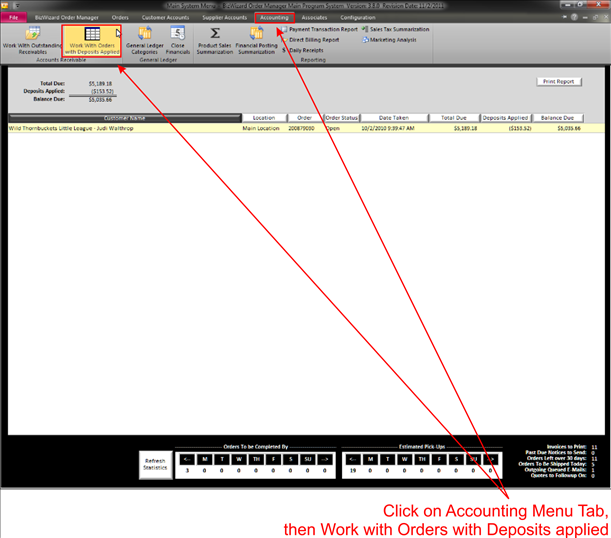
The upper left area of this screen displays the Total due, Deposits Applied and Balance Due totals for every order in this list.
In the upper right of this screen, click on the Print Report button to print out this report if needed.
To view any of the orders highlighted in yellow (See Understanding Yellow Background Fields), double click on the order you wish to view. When you double click on the yellow highlighted record, it will open the associated order (See Maintain an Order).