To view the Menu system for Accounting, click on the Accounting Tab at the top of the screen to have the following screen appear:

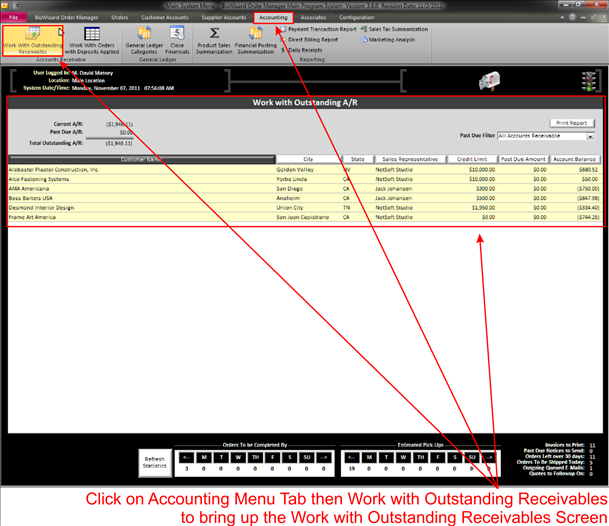
Accounts Receivable Section
v
Work with Outstanding Receivables - Click to
work with all accounts that are outstanding.
This includes current due and past due receivables.
v Work with Orders with Deposits Applied – Click to view all Orders that have deposits applied to the order. This represents all orders that are in an “Open” order status that have any payments applied to those orders
General Ledger Section
v General Ledger Categories - Any financial transactions posts to a general ledger category and sub-category. To setup these categories or change the existing categories use this option to manage them.
v Close Accounting Financials - To lock down accounting periods use the close accounting financials option here.
Reporting Section
v Product Sales Summarization Report – Provides a products sales breakdown by General Ledger Product Sales Category of products sold.
v Payment Transaction Report – Lists the payments and what payment types have been collected for a given date range
v Daily Receipts Report – Shows the receipts for a given date or date range
v Sales Tax Summarization Report – Report of sales tax collected, exemptions, and more – use this report to complete your sales tax reports you must file to your state tax board
v Marketing Analysis Report – Provides a financial summarization of how well certain marketing codes performed during a specific date range.