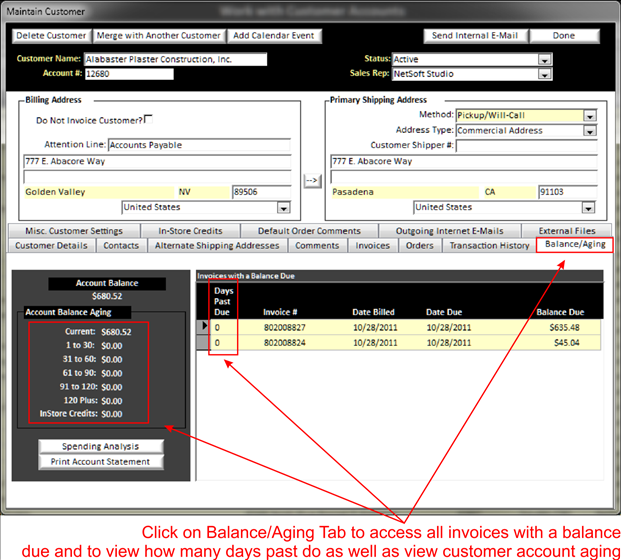To see and work with all invoices for a customer that have a balance due, you can click on the Balance/Aging Tab in the Maintain Customer Screen. This will also display the actual days past due for each invoice that has a balance due and show how much is past due for each aging category.
|
|
In the Balance/Aging Screen a list of all invoices with a balance due will appear. To view any invoice, simply double click on the invoice.